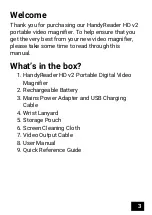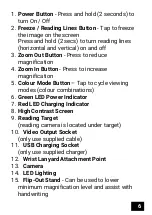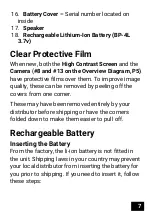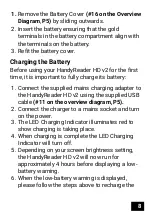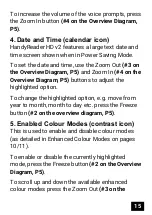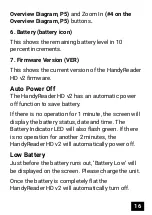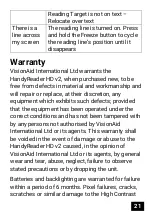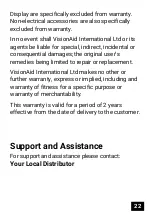9
battery. It is possible to recharge the battery
before the low-battery warning is displayed.
Using the HandyReader HD v2
Turning On / Off
To turn the HandyReader HD v2 on, press and hold
the
Power Button
for 2 seconds.
The
Green LED
Power Indicator
and
High Contrast Screen
will
illuminate. If the sound is turned on, an audible
tone will also be heard. To turn the unit off, simply
press the
Power Button again for 2 seconds.
Auto Power Off
If the unit is not used for 2 mins, the unit will
automatically power itself off to conserve battery.
Reading
Place the HandyReader HD v2 onto the information
you wish to view. The camera is located to the right
of the High Contrast Screen under the
Reading
Target (#9 on the Overview Diagram, P5)
to locate
the correct position. Simply slide the HandyReader
HD v2 over the document / object, across the text
to read.