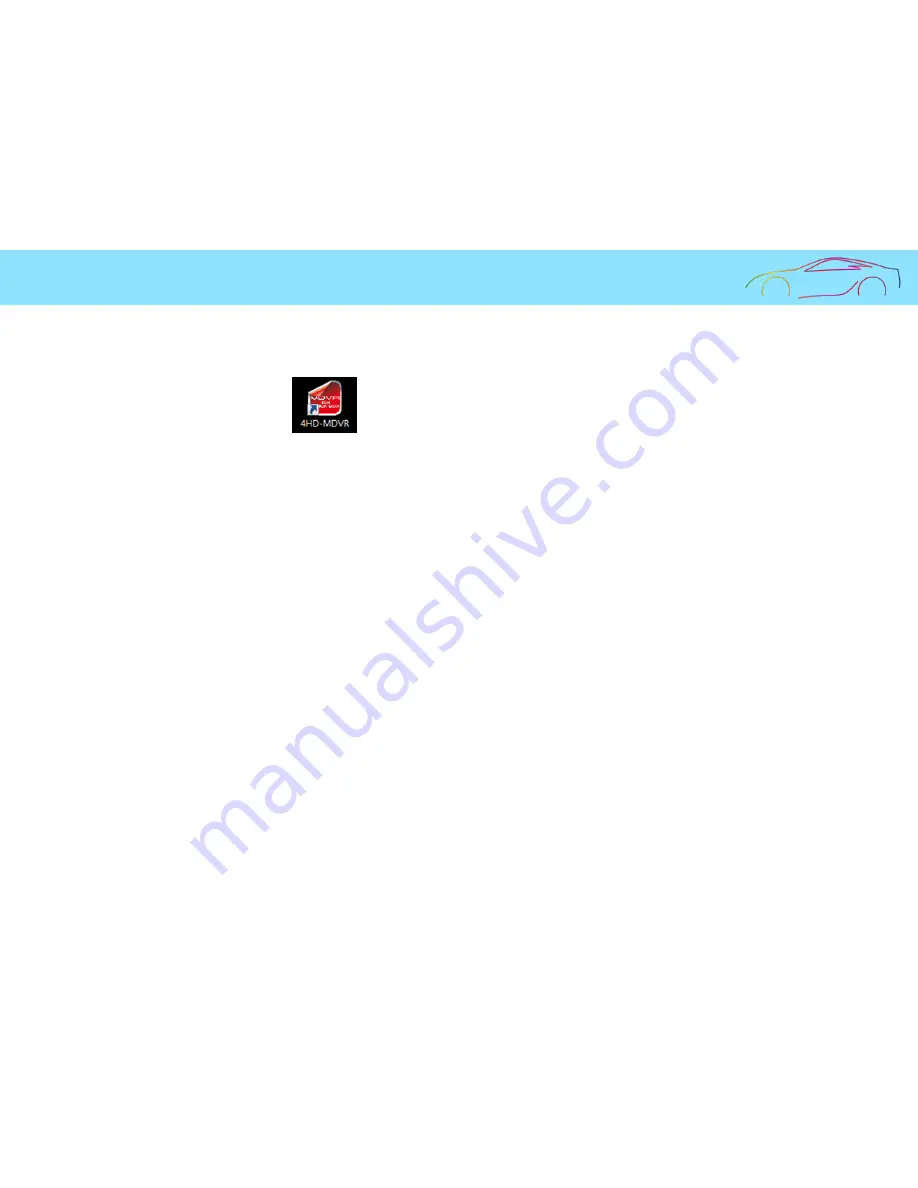
1.
Select the icon on the wallpaper of the Windows or the start menu on the Windows, and check whether “4HD-MDVR
”
is installed as shown below.
2.
Execute “4HD-MDVR”.
3.
The viewer can be removed by executing “4HD-MDVR_uninstall” on the start program.
18
12. Viewer – Execution and Removal