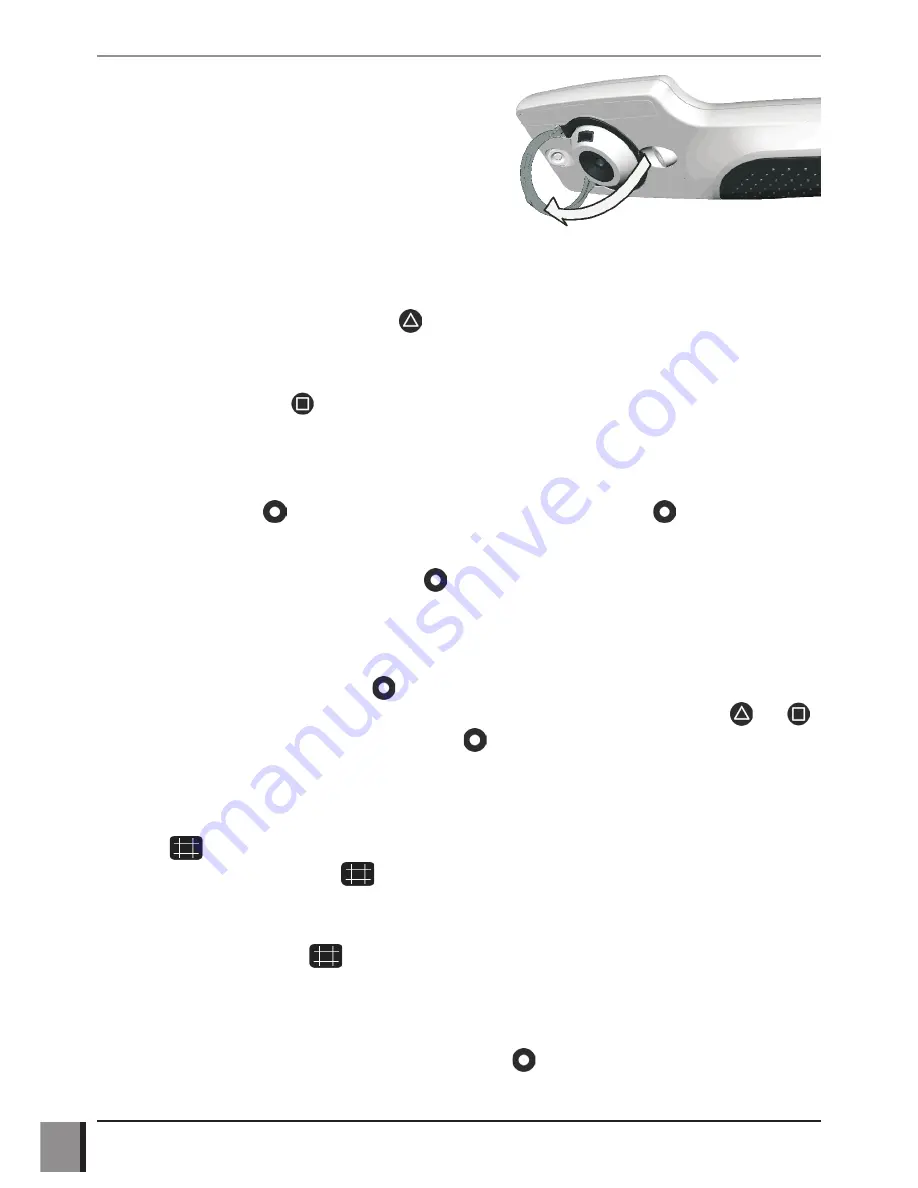
CamZ handheld digital magnifier
www.visioneng.com/support
2
OPERATION
Stability Leg
X
The
CamZ
is provided with a flip out leg located
around the lens on the underside. Simply flip it out
fully to help maintain the ideal distance from the item
you are viewing. Click it back in place when not in use.
Focus
X
There are two preset focal distances, near and far, set at approximately 12mm and 24mm from
the base of the unit. These distances cannot be changed as they are integral to the dimensioning
function of the device. A short press of
will toggle between near and far focus.
Magnification
X
Repeatedly pressing the
button will cycle through the three levels of magnification. You can
choose the level that best suits what you are viewing.
Image freeze and Image Save:
X
A short press of the
button will freeze the image. Another short press of
will return to the
live image.
X
While the image is frozen, a long press of the
button will save the frozen image to the internal
memory. When the image is stored you will automatically enter the
Image Recall
mode described below.
Image Recall:
X
From the live image, a long press of
will enter the image recall mode. The last stored image will
be shown and a picture number, in the form “# 10” for example, will be displayed. Use
and
to move to the previous and next stored images.
will return to the live camera mode.
Deleting Saved Images:
X
When in
Image Recall
mode (above) you can delete the currently displayed image by a long press
of the
button. The unit will show a trash can icon with a “?” beside it, asking you to confirm
deletion. Another long press of
will delete the image and display the prior saved image if it exists.
Dimensioning Cursors and Grids
X
Repeated short presses of
will first display the 1mm grid, then the dimensioning cursors and
finally clear the lines. The dimensions between the lines will be displayed on the screen. Note
the accuracy of this grid is dependant on how well focussed the unit is. The grid spacing will
automatically adjust to represent 1mm when the zoom or focus distance is changed on the unit. In
many cases it will be useful to freeze the image with the
button before adjusting the cursors/grid.
If the image is saved while the grids or cursors are displayed, they too will be saved on the image.
Содержание CamZ
Страница 1: ...User Guide Handheld digital magnifier...
Страница 2: ......
Страница 4: ......
Страница 6: ......

















