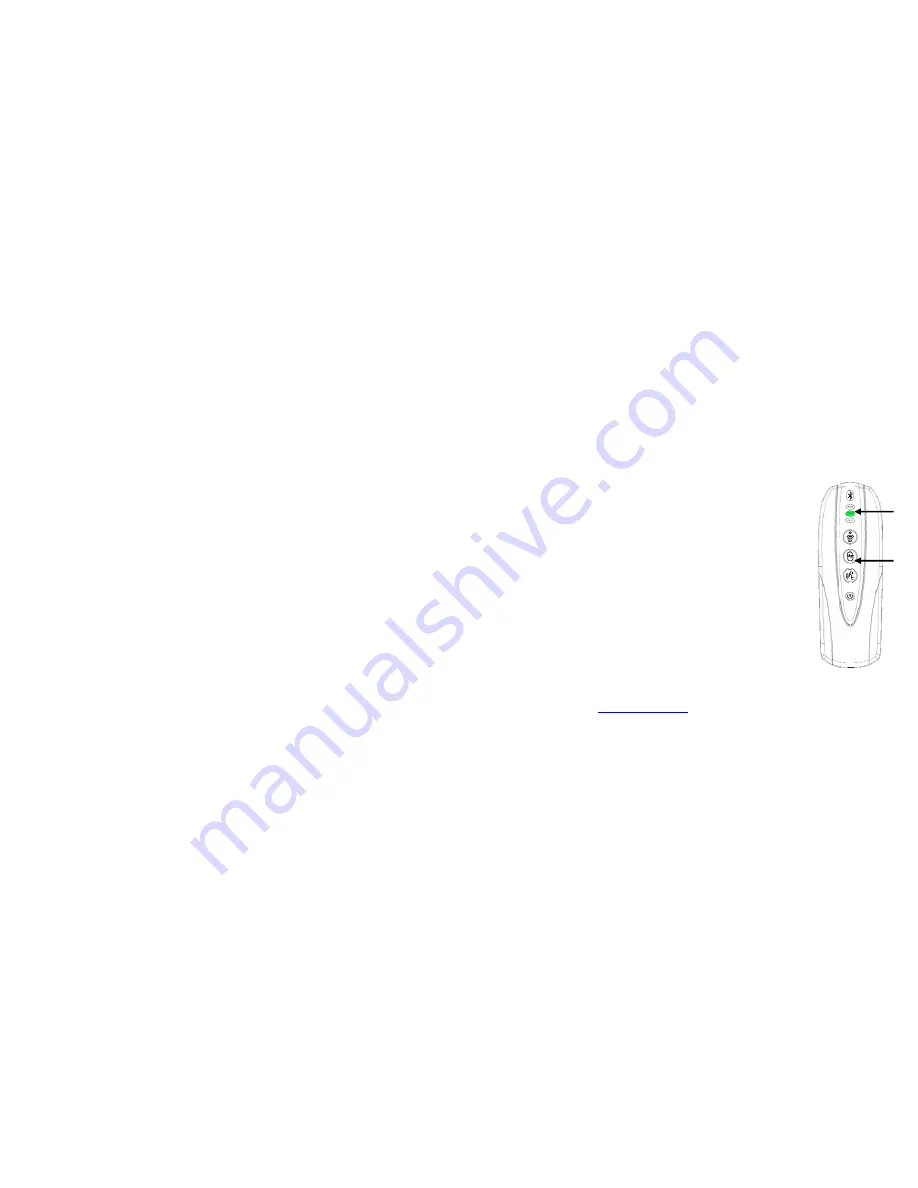
MB-2 User Manual
10
5. Automatic Phonebook Sync
MB-2 supports phonebook sync function and in most cases this will be done
automatically. As soon as you connect your phone the green LED light will
flash for a while. When you see the green solid light appears the
phonebooks are stored in the MB-2 memory and ready for transfer. To
transfer the phonebook to your car display system:
1.
Press the Sync button on your MB-2 when you see the solid green light.
2.
Your car system should temporary display one of the following
messages: “No Phone”, “Please Wait”, “Insert Phone”, “Telephone Off” or
“Tel Error”. Once VISEEO name re-appear on the screen the phonebook
transfer process is finished.
3.
Wait for 5-10 seconds before accessing the phonebook using your
radio keypad or steering wheel control buttons. Please note the waiting
time can take up to 2-3 minutes on some phones.
Note:
Not all phones support the automatic phonebook sync function and if this is the case you can
upload the phonebook entries manually under object push profile (OPP) mode. Please see next section
for further information. If you want to find out more about compatibility please download the latest
compatibility list from:
http://www.viseeo.com/
Note on W204 model:
For W204 vehicle the phonebook sync works in slightly different way. Please
c






















