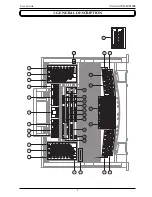11
Viscount
UNICO 700
User Guide
-
[FIELD
S
]
and
[FIELD
T
]:
buttons used to move the cursor, identified by the field in reverse.
[FIELD
S
] positions it in the field above or the previous field, [FIELD
T
] in the field below or the next
field.
-
[VALUE +]
and
[VALUE -]:
buttons which regulate the values of the parameters, whether they are
numerical or alphanumerical. [VALUE +] increases, [VALUE -] decreases.
-
[EXIT]
and
[ENTER]:
buttons for accessing and quitting the display screens and menus, or for
confirming or cancelling prompts made by the system. [ENTER] accesses menus/screens and confirms,
[EXIT] quits menus/screens and cancels.
5. SETTING THE VOLUMES
(VOLUMES function)
Pressing the [VOLUMES] button displays the screen relating to all the organ’s volume controls:
o
MST
(Master)
:
the organ’s overall volume, which can also be adjusted with the [MASTER VOLUME]
trimmer underneath the manuals.
o
REV
(Reverb)
:
reverb effect, which can also be adjusted with the [REVERB VOLUME] trimmer
underneath the manuals.
o
PHO
(Phones)
:
level of the output signal at the headphone [PHONES] connector underneath the manuals.
o
EXT
(External outputs)
:
general volume of the PROG. OUT connectors on the rear panel.
o
PED
(Pedal)
:
pedal board divisional volume.
o
II
(Manual II)
:
second manual divisional volume.
o
III
(Manual III)
:
third manual divisional volume.
o
I
(Manual I)
:
first manual divisional volume.
o
IV
(Manual IV)
:
fourth manual divisional volume.
o
ORC
(Orchestra)
:
volume of the orchestra section.
Press [EXIT] or wait about 4 seconds to quit the screen and return to display of the previous video page.
Содержание UNICO 700
Страница 1: ...viscount User Guide EN Gebruikersgids NL Guida Utente IT Ver EU 1 4 UNICO 700 ...
Страница 7: ...5 Viscount UNICO 700 User Guide 3 GENERAL DESCRIPTION ...
Страница 35: ......
Страница 36: ......
Страница 41: ...39 Viscount UNICO 700 Gebruikersgids 3 ALGEMENE BESCHRIJVING ...
Страница 69: ......
Страница 70: ......
Страница 103: ......