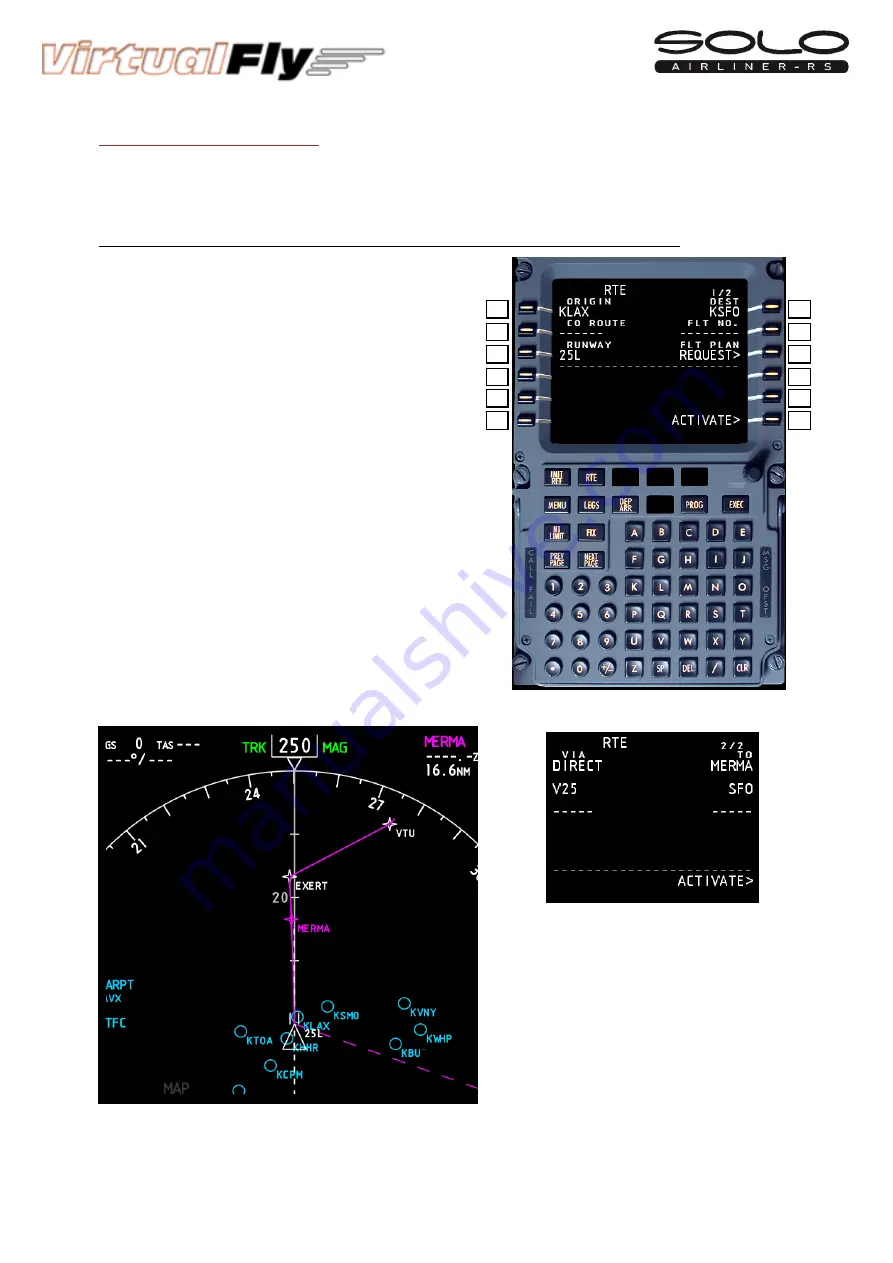
______________ USER’S MANUAL SOLO Airliner RS______________
Example
introducing
a
flight
plan
Here
we
show
a
simple
example
of
how
to
enter
a
flight
plan
from
"Los
Angeles,
runway
25L"
to
"San
Francisco":
Before
beginning,
place
the
plane
in
the
25L
runway
of
the
KLAX
“Los
Angeles”
Airport.
Press
on
RTE
key,
it
appears
the
RTE
1/2
screen
like
the
figure.
Type
KLAX
and
place
it
in
ORIGIN
“1L”
Type
25L
and
place
it
in
RUNWAY
“3L”
Type
KSFO
and
place
it
in
DEST
“1R”
Press
the
“NEXT
PAGE”
key,
it
appears
the
RTE
2/2
screen
like
the
figure
bellow
‐
right.
Type
MERMA
and
place
it
in
TO
“1R”
Type
SFO
and
place
it
in
TO
“2R”
Type
V25
and
replace
DIRECT
“2L”
Press
ACTIVATE
“6R”
Press
on
“EXEC”
key
A
flight
plan
like
bellow
has
to
appear:
After
the
take
‐
off,
you
can
activate
the
AUTOPILOT
by
pressing
“CMD”
key
and
then
“LNAV”
to
follow
the
route.
1L
2L
3L
4L
6L
5L
1R
2R
3R
4R
6R
5R
Содержание SOLO Airliner RS
Страница 1: ...______________ USER S MANUAL SOLO Airliner RS______________ User s Manual Rev 1 0 December 2015 ...
Страница 4: ...______________ USER S MANUAL SOLO Airliner RS______________ ...
Страница 18: ...______________ USER S MANUAL SOLO Airliner RS______________ ...
Страница 30: ...______________ USER S MANUAL SOLO Airliner RS______________ 10 WHAT IS NEW ON THIS VERSION ...




























