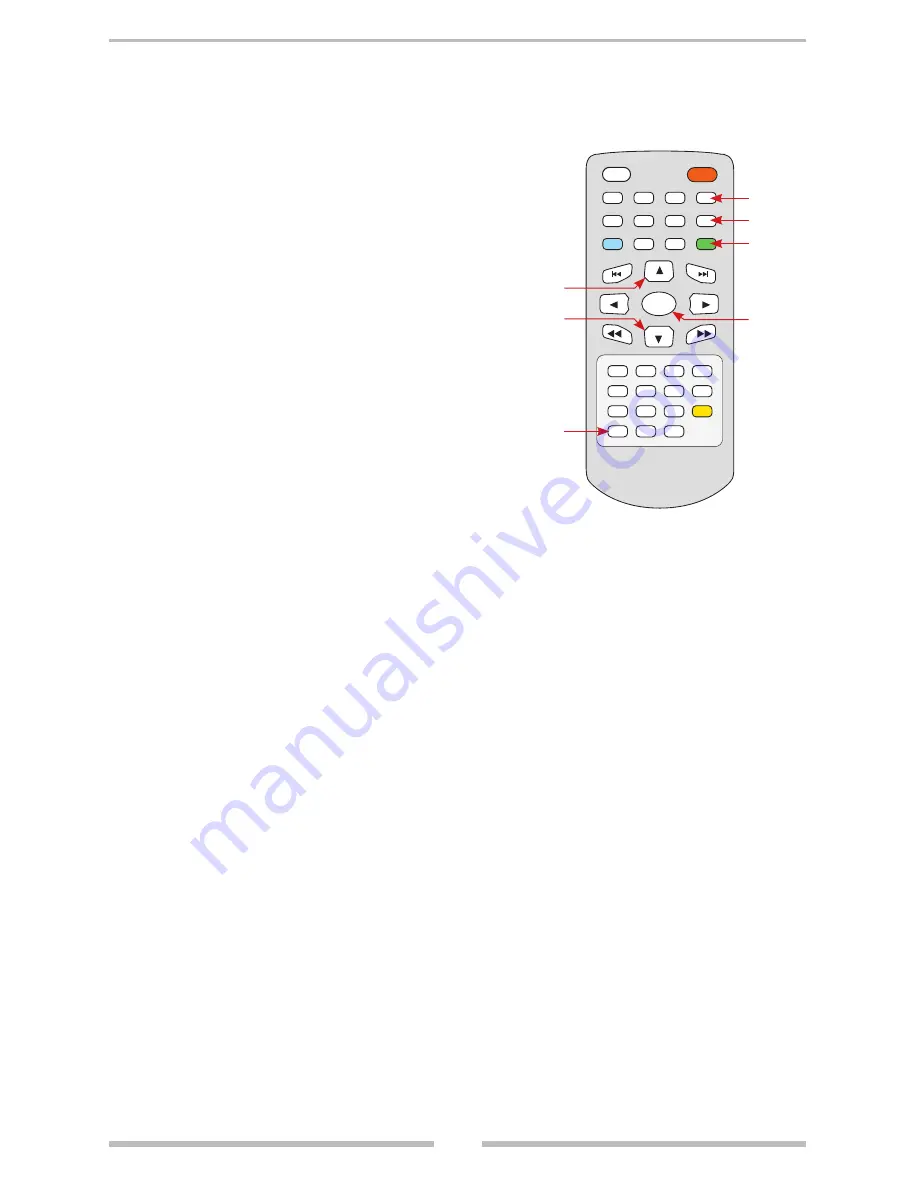
KODAK PICTURE DISC & JPEG PLAYBACK
18
REPEAT
Kodak Picture CD Playback
1.
When a Kodak Picture CD is loaded,
playback will automatically start.
2.
Select a folder on the disc and a menu will
appear on the screen. Press UP or DOWN to
select a folder, then press ENTER or PLAY to
view the folder contents.
3.
You can select a playback mode of “Repeat
One” or “Repeat All” by pressing the RE-
PEAT button. Press UP or DOWN to choose
the picture you wish to view.
4.
Start Playback by pressing ENTER or PLAY.
JPEG & CD Playback
1.
Load a JPEG CD into the VRPD7.
2.
Press the STOP or MENU button to view
the contents.
3.
Select a folder on the disc. Press UP or
DOWN to select a folder, then press ENTER
or PLAY to view the folder contents.
4.
You can select a playback mode of “Repeat
One” or “Repeat All” by pressing the RE-
PEAT button. Press UP or DOWN to choose
the picture you wish to view or CD track to
play.
5.
Start Playback by pressing ENTER or PLAY.
Creating Your Own Picture CDs
Using your computer you can save
your digital photos in JPEG format,
then burn them on a CD-R disc.
MUTE
DISPLAY
ANGLE
AUDIO
MENU
STOP
SLOW
ZOOM
SETUP
TITLE
SUB-T
PLAY
||
/STEP
STANDBY
ENTER
REPEAT
A-B
PRGM
1
2
3
4
8
7
6
5
9
0
+10
GO TO
PLAY
STOP
MENU
UP
DOWN
PLAY






























