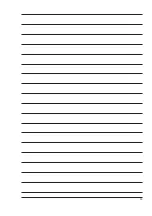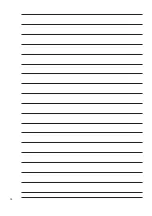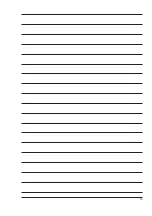Usage - Distance measurement
24
EN
Usage - Distance measurement
Please note that deleted images can not be restored.
• Change to the "Distance measurement" mode
(see chapter "Selecting the mode").
- The "Distance measurement" mode is
shown in feet (ft), inches (in) and meters (m)
on the display
29
.
The measurable distance range is between 0.05 and 20 m
(+/- 3mm). Use the "Zoom / UP" function switch
7
and the
"LED brightness / DOWN" function switch
8
to define the
measurement starting point. The default measurement starting
point is the base of the camera housing.
Changing the starting point deletes the history.
4 memory spaces are available for distances, the reading is
pushed up by one place after each measurement.
• Turn on the inspection camera (see chapter "Switching the inspection
camera on / off").
• Optional: Mounting a tripod (see Chapter "Mounting / Removing the
tripod")