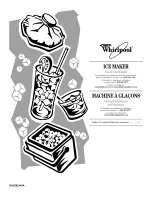Printer Parts and Functions
9
Control Panel
Status lights
LCD display
Menu buttons
Power indicator
Power button
CAUTION
Do not turn off the printer using the Power switch at the rear of the printer. Always turn
it off using the Power button on the control panel, to ensure that the printhead carriage
is returned to its proper position at the right side of the printer.