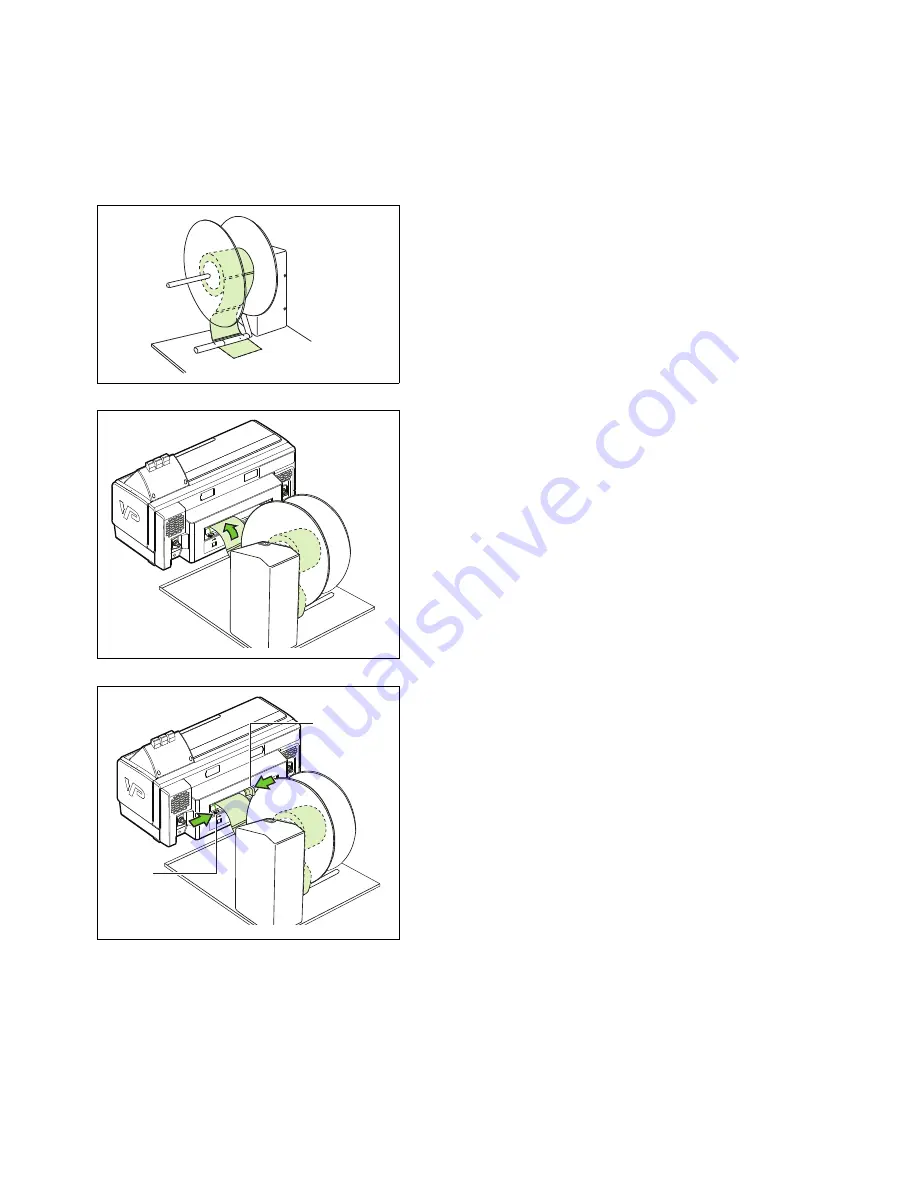
Setting Up the Printer
23
Load Media
1. Load a roll of labels in the unwinder and feed it
under the pick-up arm.
Make sure the labels will be face-up as they unwind.
2. Connect power to the unwinder and turn it on.
3. Insert the media along the left edge of the media feed
slot.
The printer will automatically pull in the media and
position it correctly for printing.
4. Move the media width guide gently against the right
edge of the media.
5. Slide the media sensor under the media.
Media width g
Media
sensor
Media width
guide
Media
sensor
















































