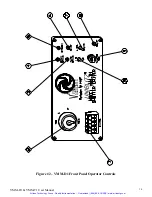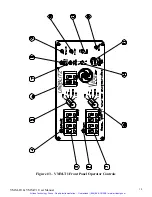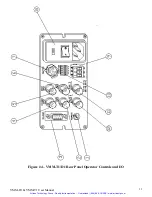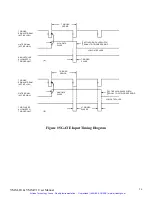6.
RESET
Momentary Pushbutton Switch. Resets
VMM-D1
disabled by interrupts (mode A or
mode B) and returns shutter to the position determined by the N.O./ N.C., or the status of the
PULSE input. (The TRIGGER flip-flop is also reset. If the shutter had been activated by this
input the shutter will close after a reset pulse.)
Please note if an open command is sent to the
RS-232 input, a reset command will not clear the RS-232 output and the shutter will not close.
You must send a close command to allow the shutter to close. If you wish to have the shutter
close (or return to the state as set by the N.O./N.C. switch) with a reset command or the
RESET switch, you must open the shutter with a trigger command.
7.
LOCAL/REMOTE
Toggle switch. When in the LOCAL position all inputs to the unit are
effectively "disconnected” allowing the user to manually control the shutter without the need to
remove the signals from the BNC inputs or the terminal strip (located at the front panel). In the
REMOTE position, the unit will function normally. RS-232C signals are also disabled with
this switch in the LOCAL position.
8.
POWER
LED indicator.
9.
SHUTTER FUSE
. Replace with 5mm x 20mm .6A time-lag fuse.
This fuse may fail if the shutter is
operated at an excessive frequency and duty cycle to protect the coil from premature failure. If the
operation of the shutter used is causing “nuisance blowing” of this fuse, please contact technical
support to discuss your application.
10.
N.O./N.C
.
Toggle switch. The position of this switch determines shutter status BEFORE a trigger
signal is received by
VMM-D1
. In the N.C. position the shutter will be activated open by an input pulse
signal. In the N.O. position the shutter will be activated closed. The N.O./N.C switch acts to invert the
shutter operation. Any RESET command will return the shutter to the position determined by the
N.O./N.C. switch.
Please note if an open command is sent to the RS-232 input, a reset command will
not clear the RS-232 output and the shutter will not close. You must send a close command to allow the
shutter to close. If you wish to have the shutter close (or return to the state as set by the N.O./N.C.
switch) with a reset command or the RESET switch, you must open the shutter with a trigger command.
VMM-D1 & VMM-T1 User Manual
16
Artisan Technology Group - Quality Instrumentation ... Guaranteed | (888) 88-SOURCE | www.artisantg.com