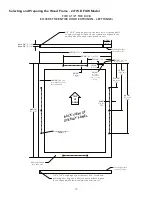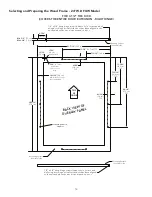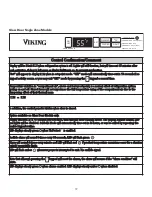21
C
Co
on
nttrro
oll C
Co
on
nffiirrm
ma
attiio
on
n//C
Co
om
mm
me
en
ntt
SET
ON
OFF
=
=
55û
Place new control here when I get it from Ray
64
û
F
42
û
F
ON
Hi/Low Temp Upper
Hi/Low Temp Lower
64
û
F
42
û
F
ON
Hi/Low Temp Upper
Hi/Low Temp Lower
13
û
C
55
û
F
SA
Turn Unit On & Off
Adjust Temperature Set-Point
Display “Actual” Temperature
Select °F or °C Display
Black-Out Mode
Display Lighting
Sabbath Mode
TruProtect™ System
Door Ajar Alarm
High/Low Temp Alarm
Power Failure Alarm
Reset Alarms
Disable/Enable TruProtect™
Function
Function Access
Pressing and holding the key for 5-seconds will turn the unit “ON” or “OFF”.
To adjust temperature set-point, press the key. When a compartment is in “SET”
mode, a “SET” icon will be displayed. Pressing either the or keys located
on the display pad will raise or lower the set temperature by one (1) °F or °C (depending
on your setting).
Display represents “real-time” temperature of each compartment’s stored wine and/or
contents. Some minor temperature fluctuation around your desired set-point is normal.
Pressing the key will toggle the display between Fahrenheit and Centigrade
temperature display.
Display automatically shuts off when the door is closed.
Display lighting can be enabled with the door closed by pressing the key.
Press and hold the key while pressing the key four (4) times in seven (7) seconds.
System monitoring is automatically enabled unless system has been shut off (see below).
N/A
NOTE: This alarm may occur when changing set-points in excess of 10 °F, and/or high
usage, this is normal.
NOTE: This alarm may occur upon initial installation since the unit was run at the factory
to verify quality, this is normal.
Close door to reset “DOOR AJAR” Alarm. Press the key to reset all other alarms.
Press and hold the key for five (5) seconds to enable or disable the TruProtect™
System.
Display will be blank when the refrigeration system is off. Lights will still function, but will time-out in 15 minutes after
each activation if door is left open or display lighting is on, to prevent overheating.
“SET” mode will automatically time-out in ten (10) seconds and default to actual content temperature if no keypad
activity occurs, or you may exit “SET” mode by pressing the key until “SET” icon disappears.
Temperature variation in “compartment” air, above and below set-point, is a normal effect of the refrigeration system
cycling on and off. Stored items will not experience the full temperature swing of the compartment air due to the
dampening effect of their thermal mass.
In addition, the control panel is hidden when the door is closed.
Display lighting stays on continuously.
The display will flash to confirm your selection, then the unit will enter Sabbath Mode. The display, audible alarms,
message center and lights will be disabled. Sabbath Mode will automatically time-out in 72 hours, or can be exited by
repeating the enabling process.
TruProtect™ System message center displays a green “ON” when TruProtect™ is enabled and an amber “OFF” when
TruProtect™ is disabled.
An audible alarm will sound 3 times every 30 seconds and the message center will display an amber “DOOR AJAR”.
An audible alarm will sound 6 times every minute and the message center will display a red “HI/LOW TEMP UPPER” or
a red “HI/LOW TEMP LOWER” if product temperature excursions occur for a duration outside acceptable limits.
The message center will display an amber “POWER FAILURE” whenever power is interrupted to the unit. There is no
audible alarm with a power failure.
Although pressing the key resets the alarms, the alarm will resume if the “alarm condition” still exists.
The message center displays a green “ON” when the alarms are enabled.
Glass Door Dual Zone Models:
Содержание 15" (38.1 cm)
Страница 1: ...Viking Use Installation Guide Undercounter Freestanding Wine Cellars...
Страница 33: ...33...
Страница 34: ...34...
Страница 35: ...35...