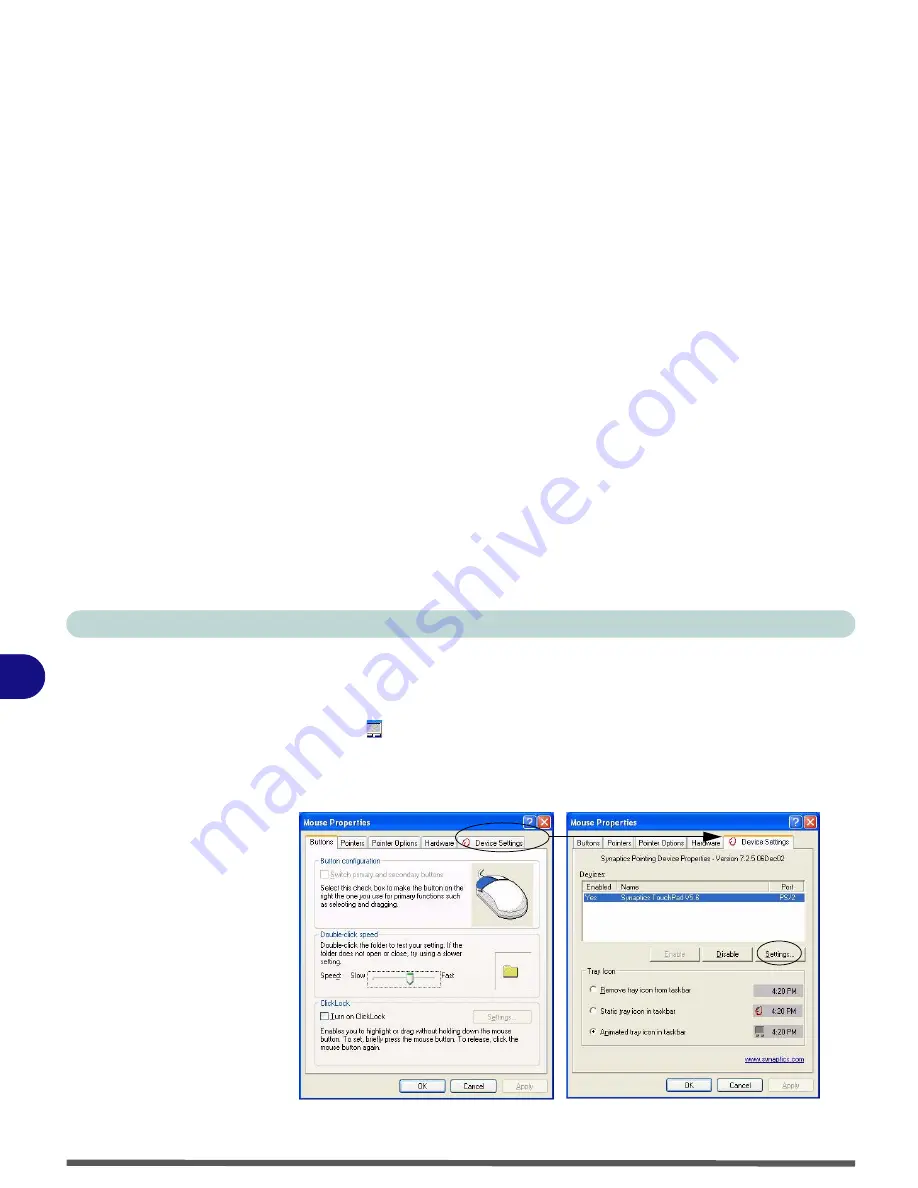
Features & Components
2 - 14 TouchPad and Buttons/Mouse
2
Configuring the TouchPad and Buttons
Once you have installed the TouchPad drivers (see
“What to Install” on
page 5 - 1
) you can configure the functions by double-clicking the TouchPad
driver icon
on the
taskbar
. You may then configure the TouchPad tapping,
buttons, scrolling, pointer motion and sensitivity options to your preferences.
You will find further information on this at www.synaptics.com.
Figure 2 - 11
Mouse Properties
Содержание Dossier XT
Страница 1: ......
Страница 2: ......
Страница 52: ...Features Components 2 16 2 ...
Страница 118: ...Upgrading The Computer 7 10 7 ...
Страница 141: ...Modules PC Camera 8 23 8 Figure 8 2 Audio Setup Windows XP ...
Страница 144: ...Modules 8 26 8 ...
Страница 172: ...C 6 C ...






























