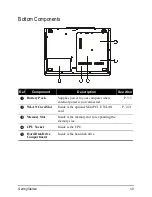Getting Started
1-11
Ref
Component
Description
See Also
Indicators
Show the current status of the computer’s
devices.
WLAN
indicator
Glows in green when the
WLAN radio is on.
P. 2-22
Power status
indicator
Glows in green when the
computer is turned on.
Blinks green the computer is in
Sleep mode.
Battery
Charge
indicator
Glows in green when the
battery is fully charged and
connected to AC power.
P. 2-6
Glows in amber when the
battery is being charged.
Blinks amber when the battery
is almost completely
discharged.
Caps Lock indicator
P. 2-6
Num Lock indicator
P. 2-6
DVD drive / Hard disk drive in-use indicator
P. 2-22
Easy Start
Buttons
Provide a quick way to launch programs.
Starts Internet Explorer.
P. 2-4
Starts Microsoft
®
Outlook.
P. 2-4
P1
P1 (Program 1 – user customized) quick
launch key.
P. 6-3
Power Button
Turns the computer power ON and OFF.
P. 1-4
Keyboard
Serves as the data input device of the
computer.
P. 2-4
Touchpad
Serves as the pointing device of the computer.
P. 2-11
Stereo Speaker
Sends out sound and voice from the computer.
P. 2-17
Содержание Dossier L50
Страница 1: ...User s Guide for December 2007 ...
Страница 114: ...Index I 5 ...