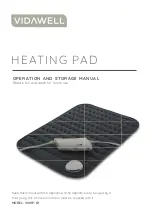9
Central heating
■
Standard room temperature
(
"Set room tempera-
ture"
, see page 23):
Never overheat your home. Every degree of room
temperature reduction saves up to 6 % on your heat-
ing bills.
Never set your standard room temperature higher
than 20 °C.
■
Time program
(see page 17):
Heat your rooms to the standard room temperature
during the day and the reduced temperature at night.
Set the time program for this.
■
Operating program
:
If you do not require central heating, select one of
the following operating programs:
–
"Only DHW"
If you require no heating for your home in summer,
but you need hot water.
–
"Standby mode"
(see page 21):
If you don't need to heat your home and don't need
hot water for longer periods.
■
Short absence
(see page 25):
Reduce the room temperature if you are going shop-
ping, for example. For this, select
"Economy
mode"
.
■
Holidays
(see page 26):
If you are going away, select the
"Holiday pro-
gram"
:
The room temperature will be reduced, and DHW
heating will be turned off.
■
Ventilation
:
To ventilate, close the thermostatic valves and open
the windows fully for a short time.
■
Roller shutters
:
Close roller shutters (where installed) at dusk.
■
Thermostatic valves
:
Ensure that thermostatic valves are properly set.
■
Radiators
:
Never cover radiators or thermostatic valves.
DHW heating
■
DHW circulation pump
(see page 29):
Only activate the DHW circulation pump for periods
in which DHW is regularly drawn off. Set the time
program for this.
■
DHW consumption
:
Consider showering instead of running a bath. A
shower generally uses less energy than a full bath.
For additional energy saving functions of the Vitotronic
control unit, please contact your heating contractor.
Tips for more comfort
Central heating
■
Standard room temperature
(
"Set room tempera-
ture"
You can select your individual preferred temperature
at any time in the standard menu.
■
Preferred heating circuit
(see page 31):
If your heating system consists of several heating cir-
cuits, you can make the most important adjustments
for a preferred heating circuit directly via the stand-
ard menu.
■
Time program
(see page 17):
Make use of the time program. In the time program,
you can set time phases with different room temper-
atures, for example different temperatures for day
and night time.
■
Heating curve
(see page 24):
The heating curve enables you to individually adjust
the heating system to the actual heat demand in your
home. If set correctly, your preferred temperature will
be achieved all year round.
■
"Party mode"
(see page 25):
Select
"Party mode"
if you want to heat your home
to a temperature that is different from that dictated by
the time program.
Example: The time program determines that in the
evening, your home is heated to a reduced room
temperature, but you have visitors staying into the
evening.
DHW heating
■
Time program
(see page 17 and 29):
Use the time program for DHW heating.
Use the time program for the DHW circulation pump.
During the selected time phases, DHW will be availa-
ble at the draw-off points at the required tempera-
ture.
Introductory information
Energy saving tips
5592667