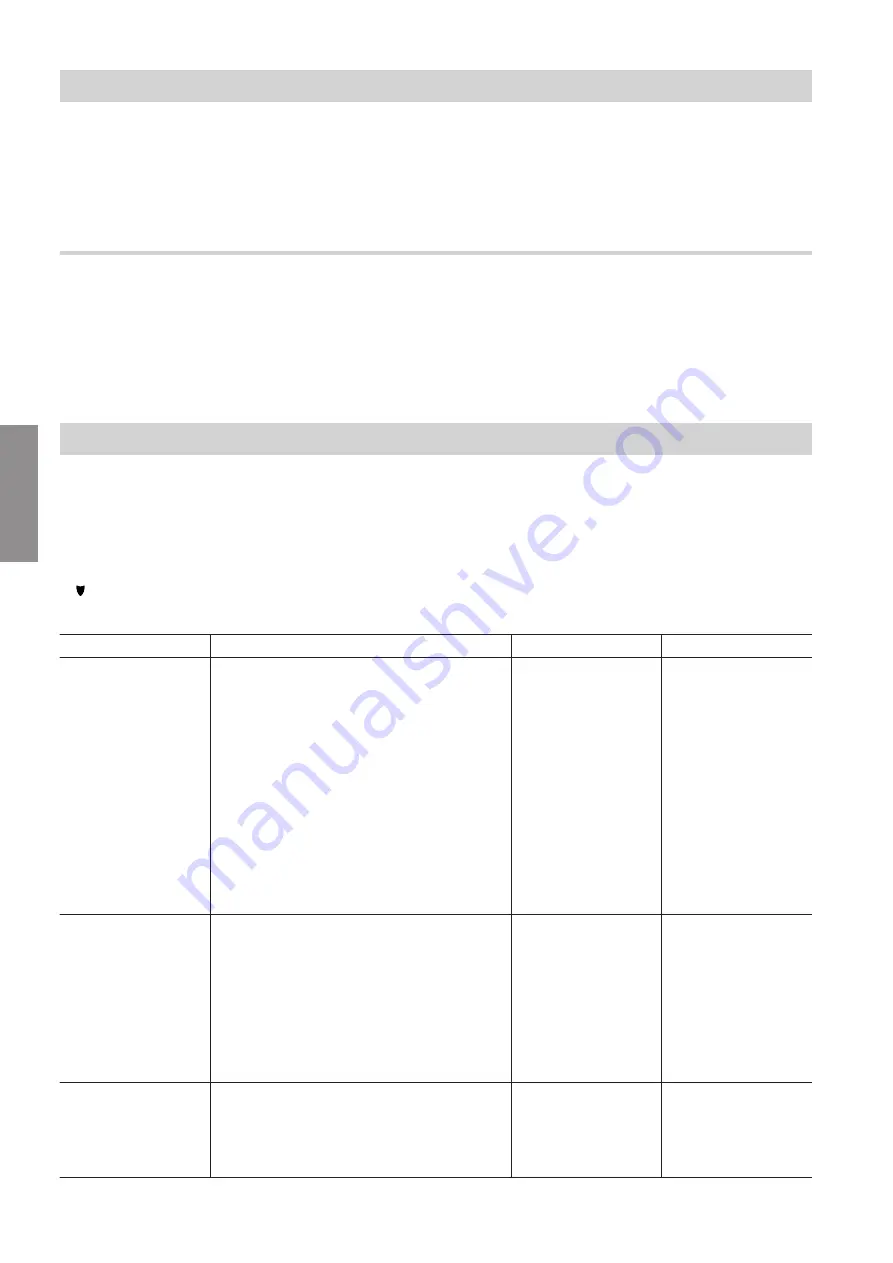
20
Starting the comfort function automatically
Enable the function via
"Comfort ON"
. The comfort
function will then always be enabled. Then set the
"Timer"
function. The comfort function is only enabled
in the set time phases.
Settings for the comfort function
The comfort function switches on via
"T DHW set" - 7 K
(DHW temperature sensor S2).
The comfort function switches off via
"Comf.hyst"
.
After the
"Wait.time"
has expired, the comfort function
switches on again as required.
Set the primary pump speed while the comfort function
is enabled via
"Comf. speed"
.
Setting DHW circulation
■
With types PBS, PBM and PBL only possible if the
DHW circulation set (accessories) is installed.
■
For a cascade: If DHW circulation is available.
Press the following keys:
1.
for
"DHW circ."
.
2.
OK to confirm.
Display
Description
Factory setting
Setting range
"Type"
Type of DHW circulation
"OFF"
(disabled)
■
"Durn"
(switched
according to time
program)
■
"Therm.+Dem."
(switched accord-
ing to time pro-
gram)
■
"Thermal"
(switch-
ed according to
time program)
■
"Demand"
(switch-
ed according to
time program)
■
"OFF"
(disabled)
"DHWcirc.sen"
Allocation of the sensor input to value
"TDHWcircRT"
Master control unit, cascade:
With
"KS4"
, sensors S4 of all enabled cas-
cade control units are monitored. The high-
est temperature is used as
"TDHWcircRT"
and shown as
"KS4"
.
"S4"
Individual control
unit:
■
"S4"
■
"S6"
Master control unit,
cascade:
■
"S6"
■
"KS4"
"DHWcirc.fl.rt"
Only with
"Type"
"Durn"
and
"Therm.
+Dem."
.
When the menu is called up, the secondary
pump starts. When the menu is exited, the
secondary pump is stopped.
Commissioning
Setting DHW
(cont.)
5517 095 GB
Commissioning
Содержание VITOTRANS 353
Страница 50: ...50 5517 095 GB ...
Страница 51: ...51 5517 095 GB ...
















































