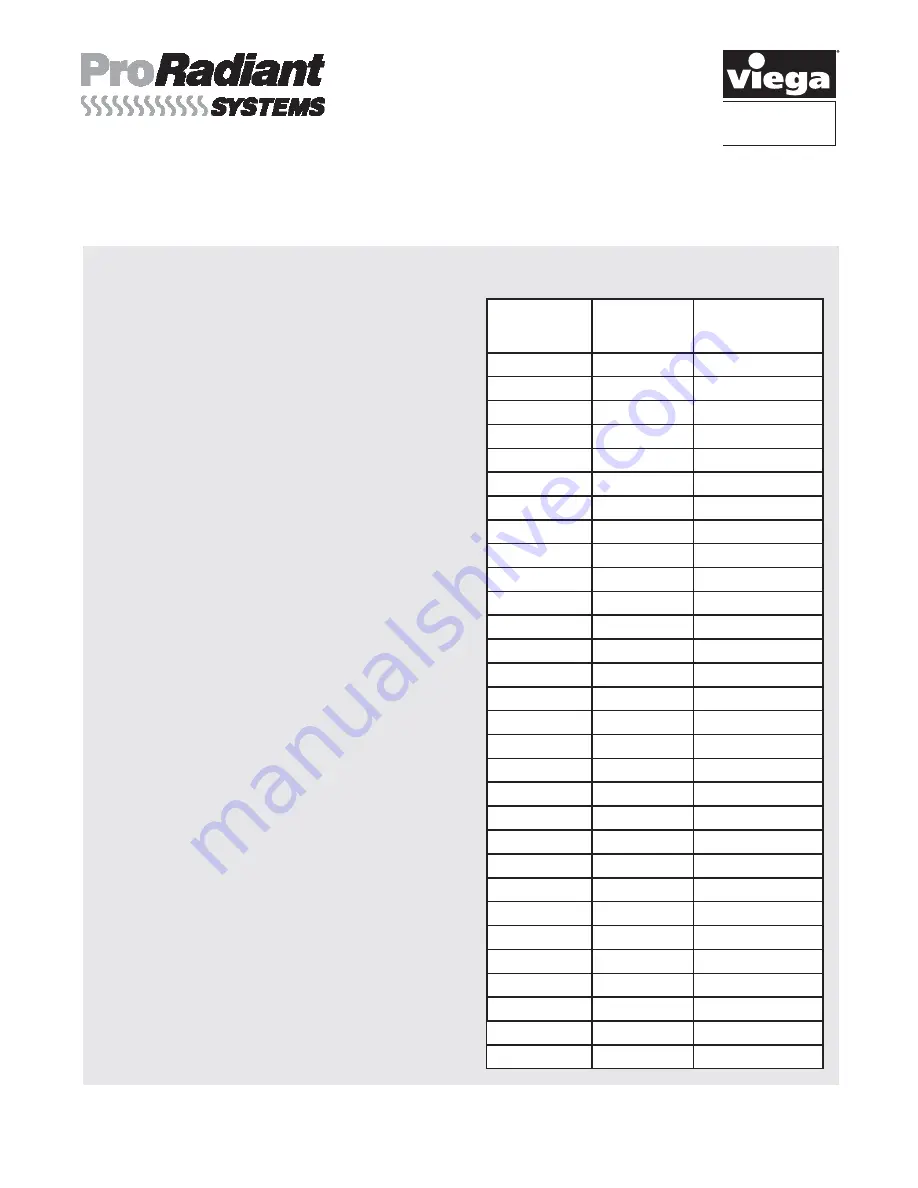
VIEGA •
Viega... The global leader in plumbing and heating systems.
301 N. Main, Floor 9 • Wichita, KS 67202 • Ph: 877-Viega-NA • Fax: 800-976-9817 • E-Mail: [email protected] • www.viega.com
Product Instructions
Basic Digital Setpoint Control II
PI-PR-17023 05/08
4 of 5
Troubleshooting
If the system is not operating correctly, fi rst check that all
electrical connections have been made properly. Check
for power to all components (120 V and 24 V).
If the setpoint confi guration is correct disconnect the
sensor and check its resistance. Replace the sensor if its
resistance value does not match the temperature in the
accompanying chart to the right.
Temp °F
Temp °C
Resistance
Ohms
-40
-40.0
851
-30
-34.4
872
-20
-28.8
893
-10
-23.3
914
0
-17.7
935
10
-12.2
956
20
-6.6
977
30
-1.1
998
40
4.4
1019
50
10.0
1040
60
15.5
1061
70
21.1
1082
80
26.6
1103
90
32.2
1124
100
37.7
1145
110
43.3
1166
120
48.8
1187
130
54.4
1208
140
60.0
1229
150
65.5
1250
160
71.1
1271
170
76.6
1292
180
82.2
1313
190
87.7
1334
200
93.3
1355
210
98.8
1376
220
104.4
1397
230
110.0
1418
240
115.5
1439
250
121.1
1460






















