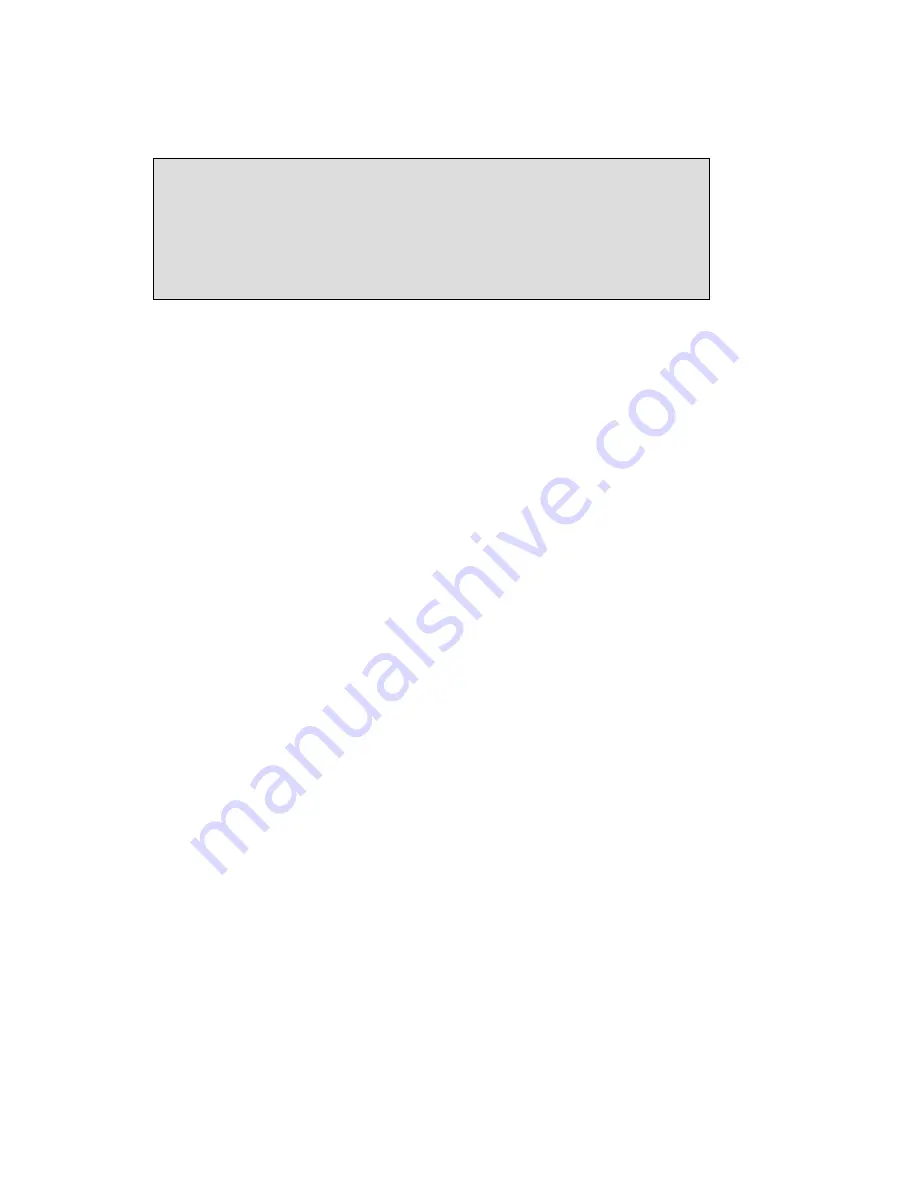
Call Recorder PRI manual © 2009-2014 Vidicode®
53
Insert the CryptoCard in the card reader.
When a valid CryptoCard has been inserted all recordings made
thereafter will be encrypted as long as the card remains inserted.
Removing the card disables recording automatically.
Encrypted recordings are stored as such and can be played only with a
matching CryptoCard inserted. Encrypted recordings can also be
downloaded to a PC with the Call Recorder Access software, however,
they cannot be played on the PC without a CryptoCard matching the
card used when the recording was made. See the following section for a
detailed explanation.
8.5
Playing an encrypted recording
Encrypted recordings can only be played back with the original or a
matching CryptoCard
Recordings can be played on a PC with the Araña web interface or the
optional Call Recorder Access software on it and with the original or
matching CryptoCard.
Encrypted recordings cannot be played on the PC without the original or
a matching CryptoCard. Your supplier of the Call Recorder can supply
you with a Card reader for your PC together with the necessary drivers.
Araña and the Call Recorder Access software will show whether
recordings are encrypted in the "Use of CryptoCard" column. When an
encrypted recording is played the Araña and the Call Recorder Access
software will prompt you for the insertion of a matching card and the
belonging code. After that the recording will play. The Call Recorder
Access software has the ability to remove the encryption. Encrypted
recordings can be exchanged with other PC's just as any other recording.
Monday 22-04-14 11:08
Card inserted.
















































