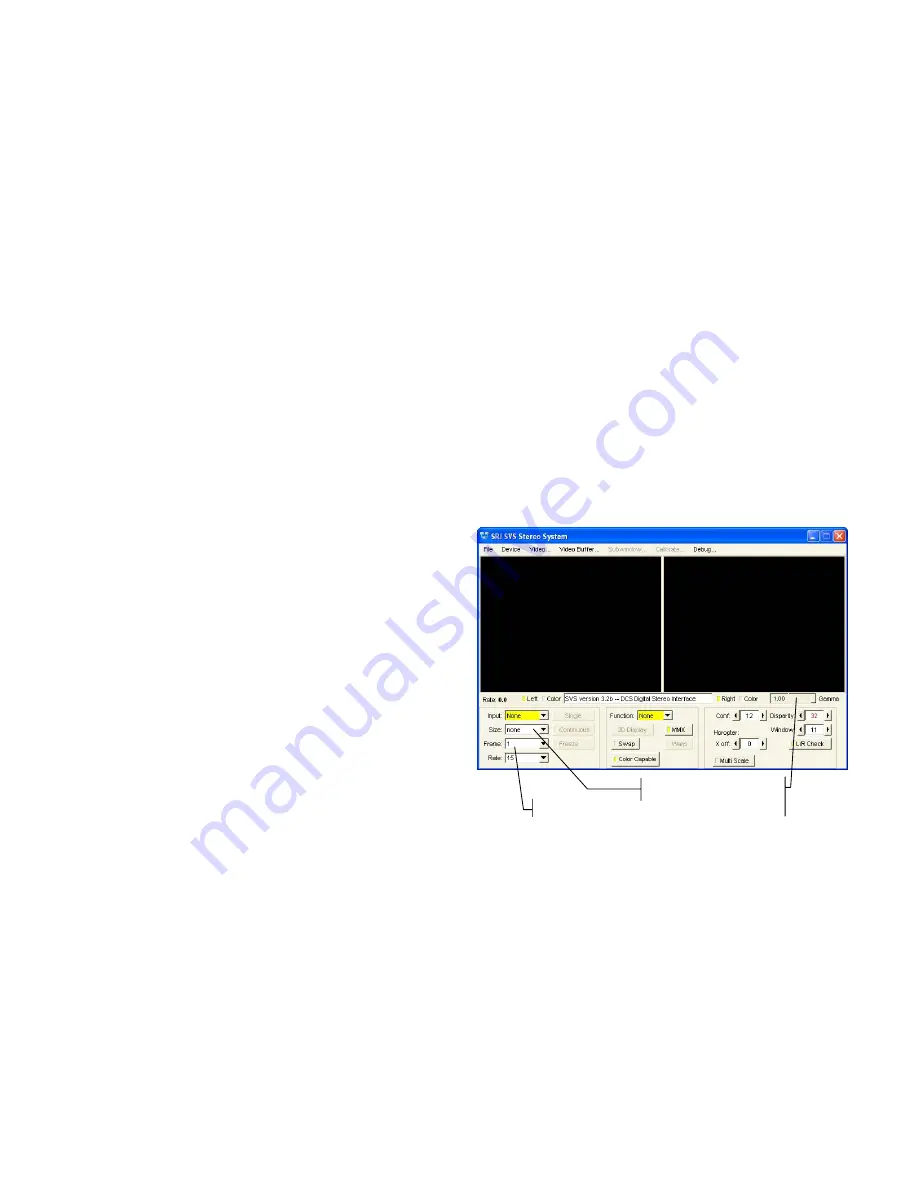
STH-DCSG
U
SER
’
S
M
ANUAL
©
2005
V
IDERE
D
ESIGN
19
The STH-DCSG has on-chip gamma correction that can be turned on or off.
When on, it compresses the 10-bit output of each pixel into 8 bits. The
compression occurs mostly in the higher light levels. With on-chip gamma
correction, the STH-DCSG can handle larger dynamic ranges of light, such
as occur outdoors with bright sunlight and deep shadow.
Without on-chip gamma correction, the display looks very dark in low-light
areas. You can add gamma correction to the displayed image by choosing
an appropriate gamma value in the slider under the right display window
(Figure 7-2).
7.3 Video Digitization Parameters
The CMOS imagers have electronic exposure and gain controls to
compensate for varying lighting conditions. The exposure can vary from a
maximum of a full frame time to a minimum of one line time. Gain is an
additional amplification of the video signal, for low-light situations. It is
settable from 0 to 12 dB (1x to 4x).
Both imagers are treated in exactly the same manner. It is not possible to
set a different exposure or gain on each imager.
Digitization control can operate in either manual or automatic mode. Refer
to Figure 7-1 for the controls in the video capture program. Both manual
and automatic modes are available for the STH-DCSG(-C) devices.
In manual mode, the user program sets the exposure and gain. The
exposure and gain are based on a 0 to 100 scale. Here are some tips for
setting exposure and gain.
•
In general, keep the gain as low as possible, since it introduces
additional noise into the system. Use it only if the exposure is set
to maximum, or if the exposure must be kept low to minimize
motion blur. Indoors, the gain is usually set higher because of the
lower light levels.
•
Adjust the manual iris of the lens to as small an opening as
possible for your application, without having to use gain. This
will increase the depth of field and give better optical performance.
Indoors, the iris usually is fully open. Outdoors, in bright
conditions, the iris can be partially closed.
There are automatic modes for both exposure and gain. In auto mode, gain
and exposure are controlled by the imager, which samples the incoming
image and sends changes the exposure and gain parameters. The auto
algorithm will try to reduce gain as much as possible, while still
maintaining overall light levels in the image.
Auto mode for gain and exposure can be set separately. For the STH-
DCSG, if there is relatively slow motion, it is recommended to use a
manual mode for gain, and auto mode for exposure. Indoors, set the gain to
a higher value; outdoors, set it to a low value. With exposure in auto mode,
Sampling mode
Frame size
Gamma
correction
Figure 7-2 Frame size and sampling controls in the main capture window.









































