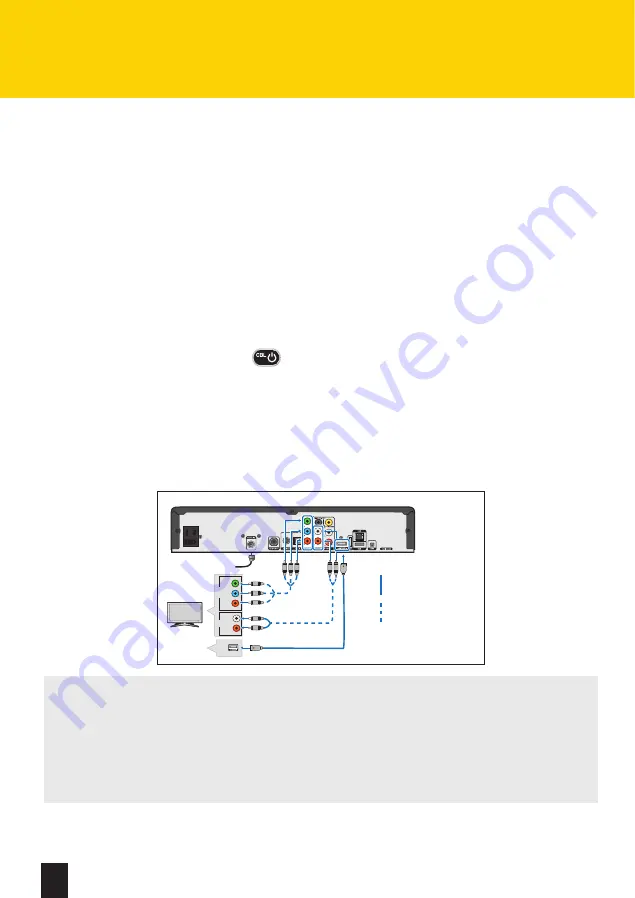
For more information, visit us at videotron.com/terminal-support
8
CONNECTION
CONNECTING YOUR HD TERMINAL OR MULTI -ROOM HD PVR TO AN HD TV
illico TV New Generation is suited to widescreen HD TVs with a 16:9 aspect ratio. The instructions
listed below apply to HD TVs only. If you have a standard TV, or if your TV uses an alternative
connection, please contact your retailer or call Technical Support at 1-877-380-2611.
RECOMMENDED CONFIGURATION
HDMI – The HDMI cable transmits high-definition digital video and audio to your TV,
with a resolution of up to 1080i.
1. Plug in your Terminal using the recommended cable, as shown below.
If your TV does not support an HDMI connection, use an alternative connection.
2. Turn on the Terminal by pressing
on your remote control.
3. Turn on your TV and select the corresponding Audio/Video input (input 1/2/3 or
component 1/2/3) to display content on-screen.
4. Complete the Quick-Start Wizard that automatically appears when your Terminal is turned on
for the first time.
5. Program your remote control to your TV by following the instructions on page 10. This will,
among other things, enable you to control the volume on your TV with the remote control for
the Terminal.
IMPORTANT:
1. If your screen is blank or starts blinking, please restart your Terminal by unplugging the power
cord and plugging it back in.
2. If the problem persists, or if the “WIZ 502” error message pops up, please contact Technical
Support at 1-877-380-2611.
3. For other types of connections, please see your retailer.
4. Should the self-installation fail, a fee may apply if a technician is required to come to your home.
TV
DTV
Video
Input
Y
Pb
Pr
Audio
Input
Audio
(L)
Audio
(R)
Audio cable
Video cable
Recommended connection
Alternative connection
(Cables do not come with terminal)
Cable
HDMI






































