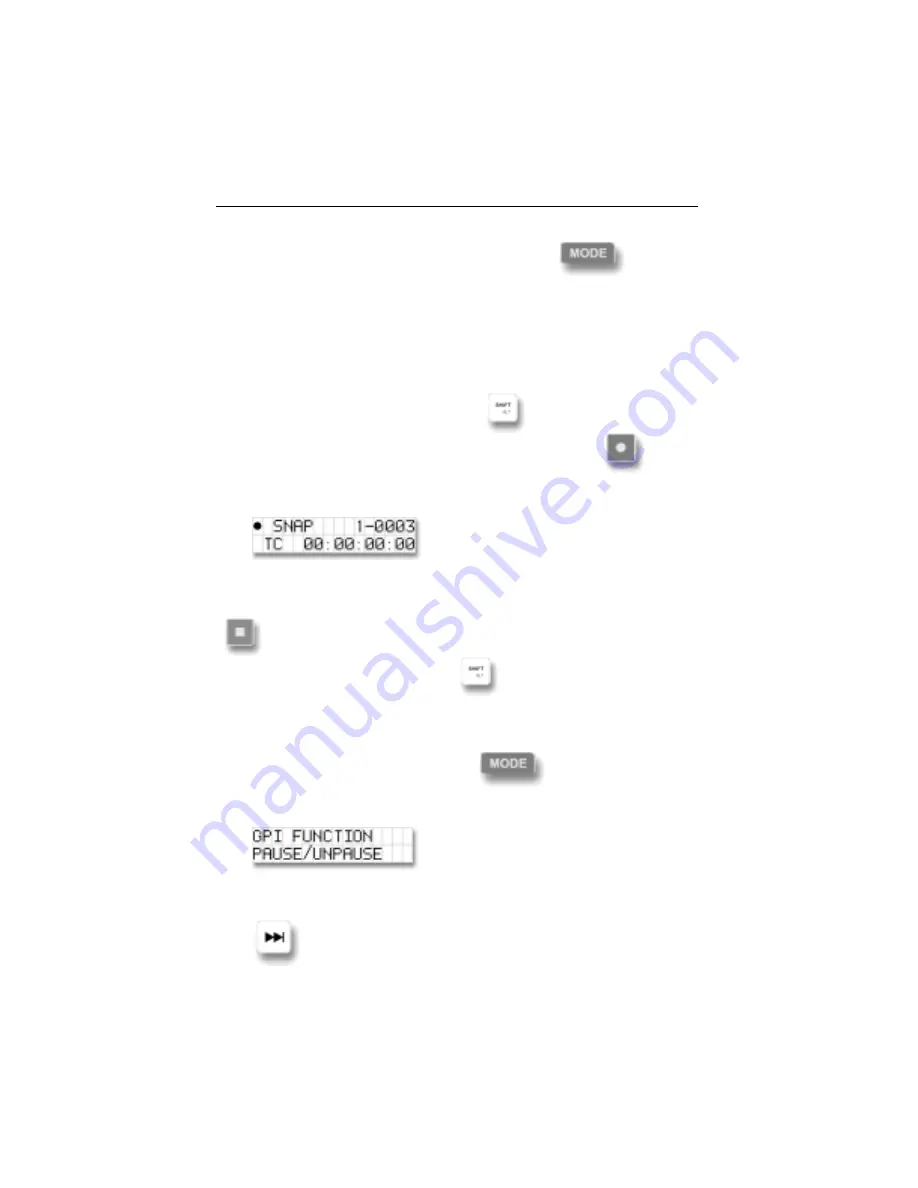
VIDEONICS FIRESTORE
PAGE 19
You are now in FireWire Slaved mode. FireStore will automatically go into
REC PAUSE mode. To exit, hold down the MODE
(
)
button for
another two seconds and reselect LOCAL control.
Record a Single Frame (Still Rec)
It is possible to record a single DV frame with FireStore in the REC STILL
mode. In REC STILL mode, FireStore will capture the current frame and save
it in a clip. Each sequential press will add another frame to that clip. To
access this mode, press the SHIFT/ALT
(
)
button once. This button
will stay illuminated. Every time you press the RECORD
(
)
button,
FireStore will capture the current frame (and any additional frames) and save
it to disk in a clip. During capture, the LCD will display the following screen:
It will have the same clip name structure (see pg. 27, "Set Time and Date") as
standard video clips. To create a new clip, simply press FireStore's STOP
(
)
button followed by the RECORD STILL sequence again. To exit this
mode, simply press the SHIFT/ALT
(
)
again.
Triggering Record from the GPI Port
It is possible to trigger record using FireStore's GPI port. To access FireStore's
default GPI settings, press the MODE
(
)
button for about two
seconds. After two seconds, the default SETUP screen will display which is
shown below.
When the GPI is triggered, FireStore will cycle between pause and un-pause.
to cycle to the other GPI function modes, press the FORWARD IN-
DEX
(
)
button. Other modes are Index (New File) which ends the
Содержание Videonics Firestore
Страница 1: ......
Страница 2: ...Instruction Manual...
Страница 3: ......
Страница 55: ...VIDEONICS FIRESTORE PAGE 49...
Страница 56: ...PAGE 50 VIDEONICS FIRESTORE...
Страница 57: ...VIDEONICS FIRESTORE PAGE 51...
Страница 58: ...PAGE 52 VIDEONICS FIRESTORE...
Страница 59: ...VIDEONICS FIRESTORE PAGE 53...






























