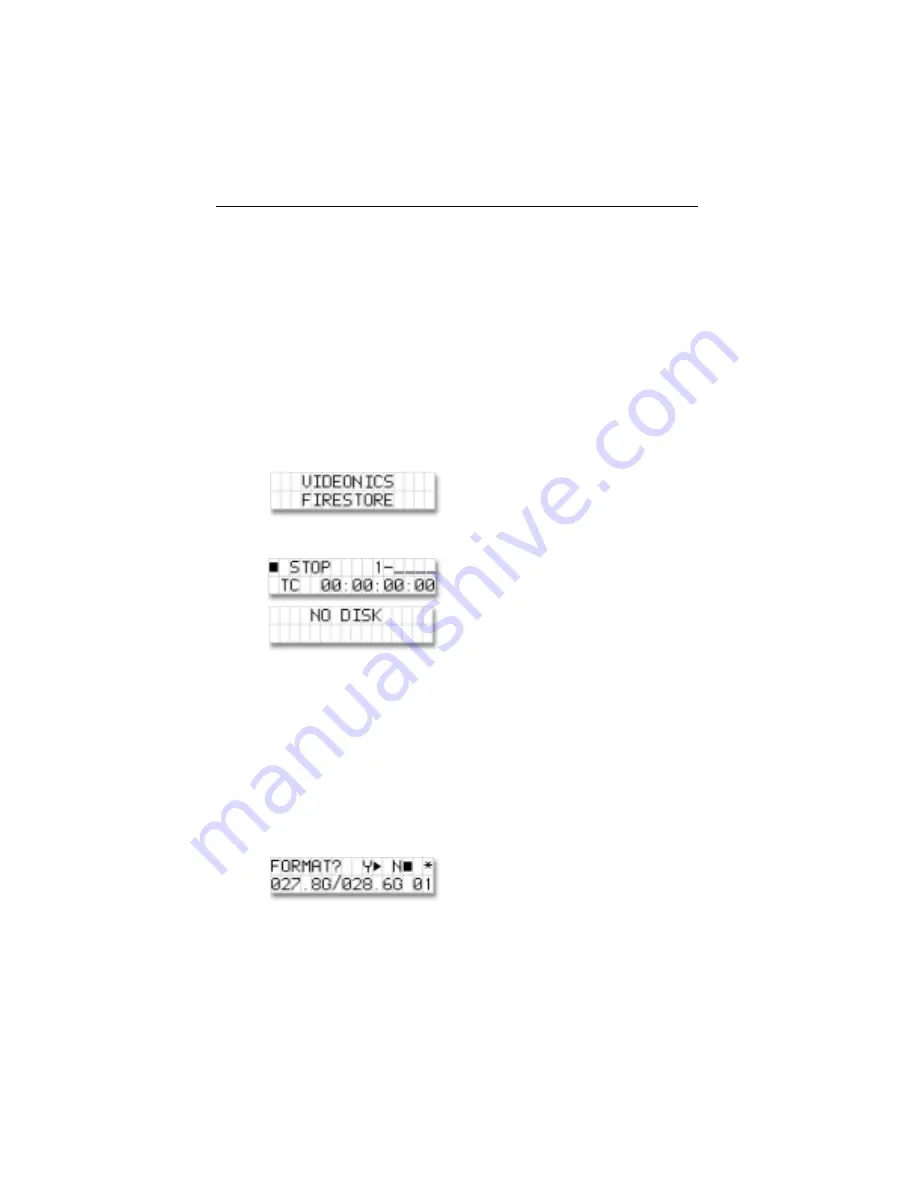
VIDEONICS FIRESTORE
PAGE 5
Note: If you are using FireStore for playback, you must set your camcorder to VTR
mode (or an other mode that lets you input a DV source).
Note: FireStore does not have analog video or audio inputs or outputs. DV video
must first pass through a Digital to Analog (D to A) converter before being displayed
on an external monitor. Most DV devices (such as camcorders, VTRs and mixers)
include D to A converters.
Power On/Off
Once all items are connected, switch the power switch at the back of the
FireStore unit to "ON".
The green power LED on the front panel will light and the LCD display should
also glow. FireStore will then go through a brief boot-up period. The follow-
ing message will appear on the LCD display during boot-up.
When ready, the LCD display will read one of the following two messages.
If you see message (A), FireStore is ready to use.
If you see message (B), first check the cable connection between the FireStore
unit and disk drive. Also check to see if there is power connected to the disk
drive (this will be indicated by a power status light or the sound of the disk
spinning). If your disk drive appears not to be functioning, try a different
drive. If you have established that the drive is working, you may need to
format the drive in order to use it with FireStore. This can be done on FireStore
itself if the disk is a FAT32 volume. If not, see Chapter 8.
To format a drive on FireStore, simply hold down the SHIFT/ALT button for
two seconds. This button will flash. Then press the HDD button. The follow-
ing message will appear on the LCD display:
WARNING: FORMATTING A DRIVE WILL ERASE ALL INFORMATION!
To begin formatting the drive, press the PLAY button. To exit press the STOP
button. During formatting, FireStore's LCD screen will read "Formatting...".
(A)
(B)
Содержание Videonics Firestore
Страница 1: ......
Страница 2: ...Instruction Manual...
Страница 3: ......
Страница 55: ...VIDEONICS FIRESTORE PAGE 49...
Страница 56: ...PAGE 50 VIDEONICS FIRESTORE...
Страница 57: ...VIDEONICS FIRESTORE PAGE 51...
Страница 58: ...PAGE 52 VIDEONICS FIRESTORE...
Страница 59: ...VIDEONICS FIRESTORE PAGE 53...


























