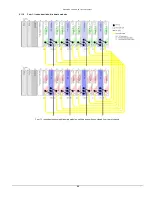HRK3-HB-5
V
IA
L
ITE
HD
3U
CHASSIS
H
ANDBOOK
33
8
Maintenance and Fault-Finding Guide
Refer to the following table that gives a list of commonly encountered problems and suggested solutions.
Fault
Possible Causes
Solution
Power LED does not illuminate on the
plug-in PSUs.
Power is not connected to the PSU.
PSU is in idle mode.
Fuse has blown in PSU.
Connect mains power to the rear of the PSU.
Check fuses of power leads.
Add additional dummy load board or plug in
modules.
Return the module to
ViaLite Communications
or your local agent.
Power LED does not light.
Power supply is not connected.
Incorrect rack or power supply type
Attach power source.
Check that rack type (AC or DC) matches your
power source.
Check that power supply type matches your
power source type (AC or DC) and voltage.
Fan not turning.
Fan power disconnected.
Check fan power connector is inserted.
Replace failed fan
Difficulty inserting module.
Incorrect alignment.
Incorrect module slot.
Check that the module is correctly fitted in the
card guides.
Check that module is in correct slot
Slots 1-13 for 5HP modules
Slot 14 for 7 HP modules
Slot 15-16 for 6 HP modules
Summary alarm triggered when no
module failure is indicated.
Summary alarm module: Open collector
alarms for unused slots not masked.
SNMP and web controller module: Open
collector alarms for unused slots not masked.
Failed Module.
Check that the DIP switches on the Summary
alarm relay module for all chassis positions are
set correctly.
Check the software alarm mask of the SNMP
control module for all chassis positions is set
correctly.
Return the module to
ViaLite Communications
or your local agent.
In the event of any problems or queries about the equipment, contact
ViaLite Communications
or your local agent.
For module fault finding information see module handbooks