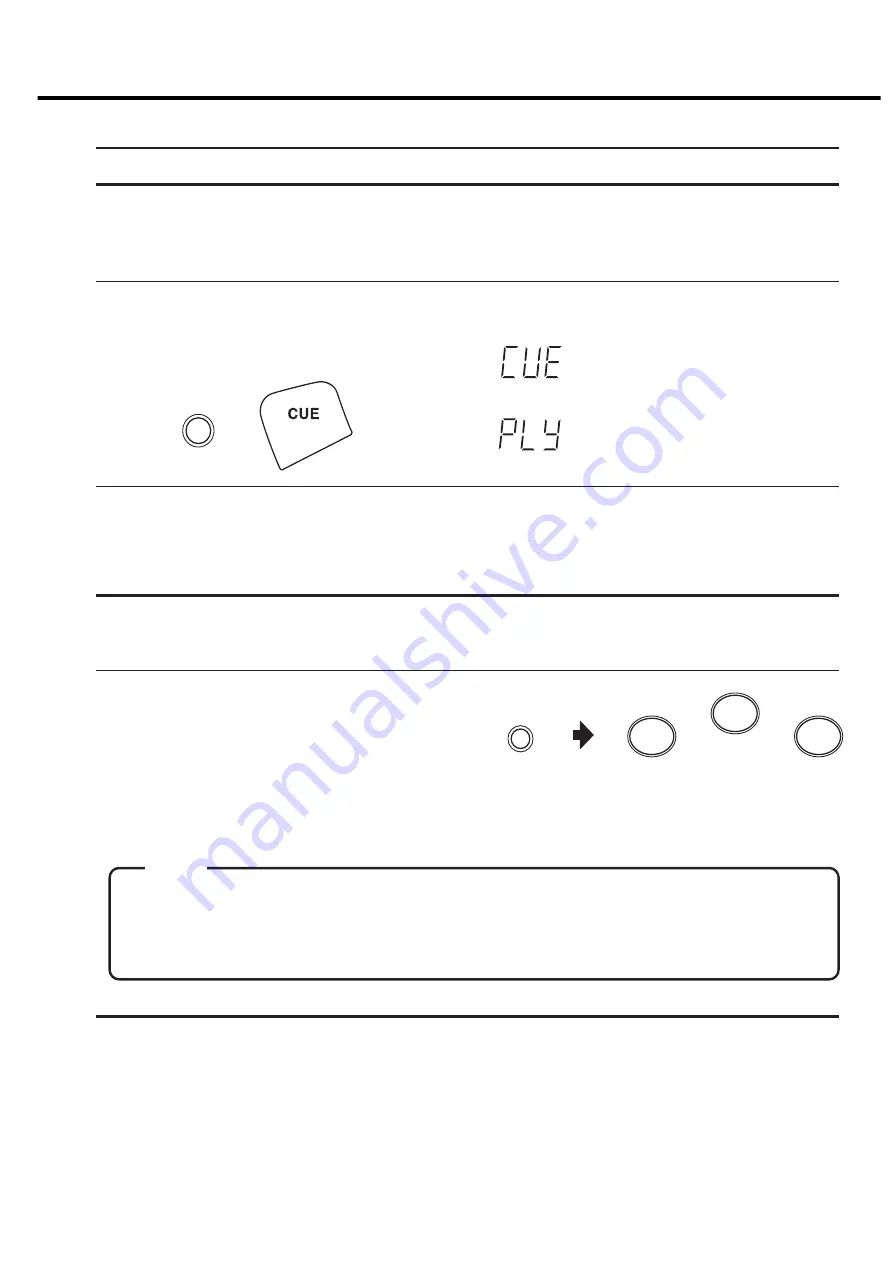
11
2. Playback operation
2-1. CUE
2-2. CUE 1-3
TIME
/ ENTER
(SHIFT)
CUE
1
CUE
3
NOTE
(TRK MEMO)
CUE-SET
/ INS
CUE
2
The CDX-05 can memorize the play start point as a cue point. If the cue point is memorized, pressing the CUE key
locates the unit to the cue point.
Stutter play with the CUE key
When unit is paused at the cue point, the unit will play when this key is pressed, and enter pause mode when CUE is
released.
If the PLAY key is pressed during CUE playback, the unit will go into normal play mode.
The CDX-05 can have another three cue points stored with the CUE 1-3 keys.
・When the unit is paused and the CUE-PLY indicator in the LCD lights, pressing the SET key then pressing the
CUE 1-3 key starts the unit automatically.
・When the unit is paused and the CUE-PLY indicator in the LCD doesn't light, pressing the SET key then
pressing the CUE 1-3 key flashes the pressed CUE 1-3 key three times then lights.
・For three seconds after storing the cue point, you cannot store another cue point.
To memorize the CUE point
There are two ways to store the cue point.
Pressing and holding the SHIFT key then pressing
CUE selects the method for the CUE key's operation.
Pressing the CUE key when unit is
paused stores the current point as the
cue point.
Last play start point is stored as the
CUE point.
To memorize the CUE 1-3 points
1. Find the desired point.
2. Press the SET key. The parameter display shows .
3. Press the desired CUE key.
When the CUE key has the stored point, the CUE key
lights. The stored cue point cannot be erased but can
be overwritten.
Stutter play with the CUE 1-3 keys
When the unit is paused at the cue 1-3 point, the unit will play when the appropriate CUE 1-3 key is pressed, and enter
pause mode when CUE 1-3 is released.
If the PLAY key is pressed during CUE playback, the unit will go into normal play mode.
All manuals and user guides at all-guides.com
all-guides.com


























