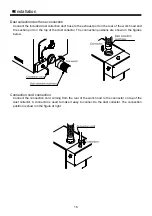28
Maintenance
Cleaning the filter unit (Removing dust)
(1) Turn off the power
Switch the main switch to OFF (
○
) to turn off the power and always confirm
that the fan has completely stopped rotating. Not doing so could stir up the
fine dust that has been collected.
(2) Open the front cover Unlock the thumb lock and take off the front cover.
(3) Remove the filter Remove the internal filter unit.
(4) Remove the dust Remove the filter unit dust.
(5) Dispose of the dust Dispose of the dust in the draw tray.
(6) Install the filter Install the filter unit back in its original location.
(7) Close the front cover Insert the front cover and completely close the thumb lock. If the front cover
is not properly installed, it could cause the vacuum force to drop or overload
the motor and cause it to burn out.
Содержание IPC40-E
Страница 9: ...9 Dimensions ...