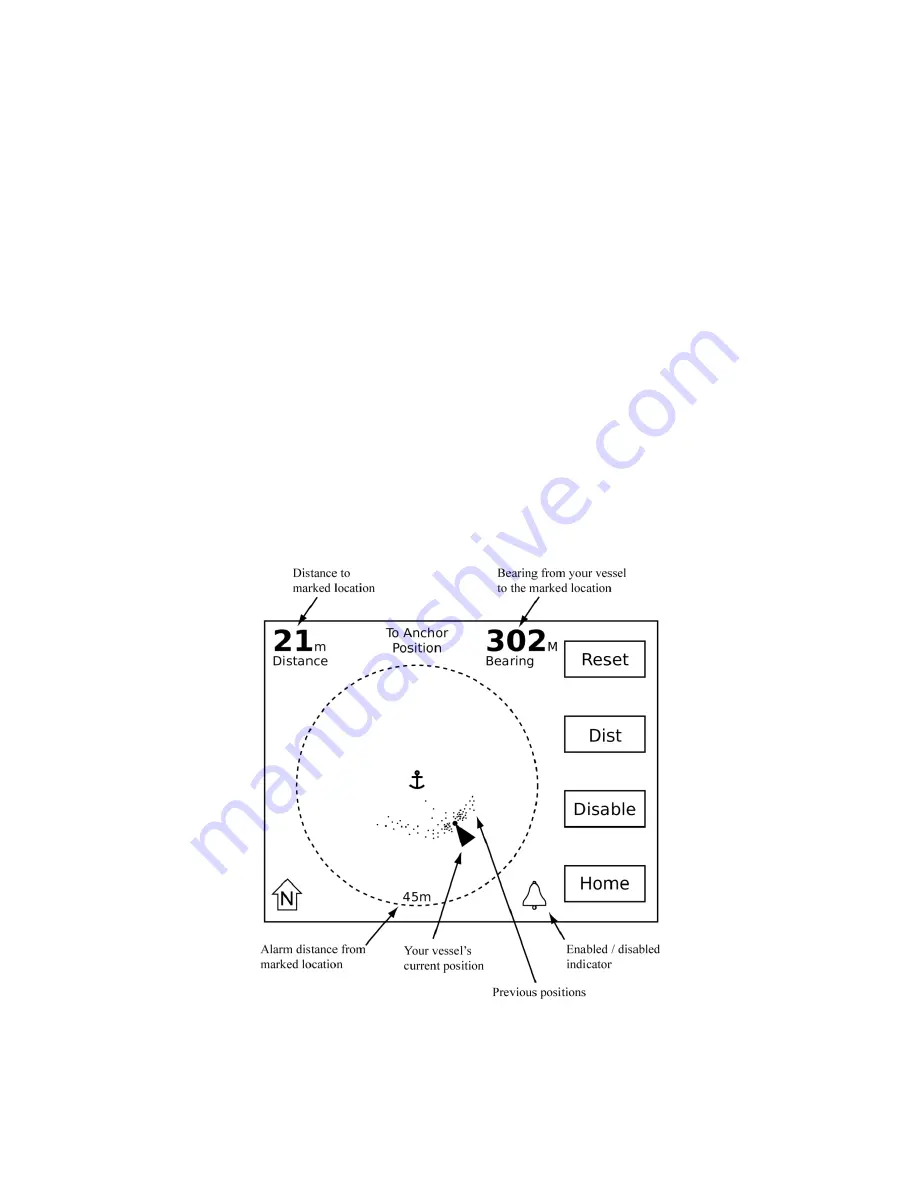
- 40 -
Using the Anchor Watch
The anchor watch may be used to sound the alarm if your vessel moves outside a preset
circle. To use the anchor watch, follow these steps:
1. Prior to anchoring,
select “Anchor Watch” from the main menu.
2. Adjust the size of the preset circle by using the
Dist
button. This button determines
the alarm distance from your anchor (or radius) of the circle. The distance may be
changed at any time.
3. Press the
Set
button to mark your anchor location as you drop your anchor and when
it hits the bottom. This automatically enables the alarm at your preset distance.
When the Anchor Watch screen is displayed, the bearing from your vessel to the marked
anchor location is shown. It is shown in either Magnetic or True, depending on your
Preference Settings which can be adjusted in setup mode.
The distance between your vessel and the marked anchor location is also displayed. This
distance may be in feet or meters depending on your Preference Settings.
The position of your vessel periodically within the last 24 hours is shown as a dot. These
positions are useful to show your vessel swinging on its anchor. They are automatically
removed when you reset your anchor position or shut off your
AIS
WatchMate
.






























