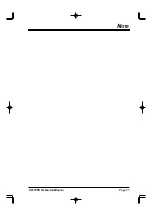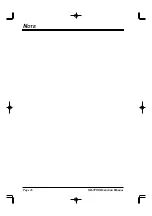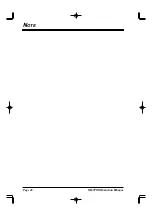Page 19
VX-1700 O
PERATING
M
ANUAL
M
ESSAGE
C
ALL
The Message Call mode allows you to send a text mes-
sage (up to 64 characters of text) to a specific station.
Preparation
Rotate the
CH
Selector knob to select the channel to
be used for Message Call.
Disable the VOX and Clarifier features, if necessary.
Press the [
SELCALL
] key momentarily to activate the
Selcall system. The “
” icon will be illumi-
nated on the LCD display.
Sending a Message Call
Rotate the Channel Selector knob to select the ID of
the station to which you wish to send the Message Call.
Available IDs are: the last-received ID, ten pre-pro-
grammed IDs, and “Auxiliary,” whereby you may en-
ter the desired ID using the keypad. To enter the de-
sired ID, rotate the
CH
Selector knob to “
AUX
,” press
the keypad’s [
ENT
] key, then enter the 4-digit ID num-
ber from the keypad; finally press the [
ENT
] key again.
Press the [
CALL
] key momentarily to enter the Call
Menu.
Rotate the
CH
Selector knob to select “
MESSAGE
.”
Press the [
CALL
] key again to display the last trans-
mitted message. If you wish to edit the message:
Press the [
ENT
] key again, then press the keypad
to select the first digit of the message.
Example 1
: Press the [
1
(
MODE
)] key repeatedly
to select the character “
1
” and any of the 27 avail-
able characters.
Example 2
: Press the [
2
(
NB
)] key repeatedly to
toggle among the available characters associated
with that key:
2
A
B
C
2
…
Example 3
: Press the [
0
(
DIM
)] key to toggle the
characters “
0
” and “space.”
Rotate the
CH
Selector knob one click clockwise
to move on to the next character.
If you make a mistake, press the [
1
(
MODE
)] key
to back-space the cursor, then re-enter the correct
letter, number, or symbol.
Repeat the above steps to program the remaining
letters or numbers of the desired message. A total
of 64 characters may be used in the message.
Press and hold the [
1
(
MODE
)] key to delete the
previously-stored data after the cursor.
Press the keypad’s [
ENT
] key to terminate the mes-
sage.
Press the [
CALL
] key again to transmit the Message
Call.
S
ELCALL
/T
ELCALL
O
PERATION
Receiving a Message Call
When the
VX-1700
receives a Message Call matching
your individual ID, a bell alarm will be heard, and the
“
” icon will appear at the top center on the LCD,
and the received (called station’s) ID number and the
message will scroll across the display.
Press the
PTT
switch momentarily to cancel the Mes-
sage Call mode, then press and hold in the
PTT
switch
and speak into the microphone in the usual fashion to
reply to the Message Call.
Press the [
SELCALL
] key again to re-activate the
Selcall system.
Содержание VX-1700 Series
Страница 15: ...Page 13 VX 1700 OPERATING MANUAL NOTE ...
Страница 25: ...Page 23 VX 1700 OPERATING MANUAL NOTE ...
Страница 28: ...Page 26 VX 1700 OPERATING MANUAL NOTE ...
Страница 29: ...Page 27 VX 1700 OPERATING MANUAL NOTE ...
Страница 30: ...Page 28 VX 1700 OPERATING MANUAL NOTE ...