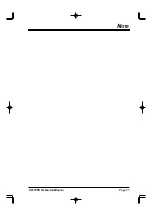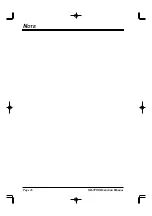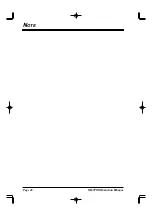Page 16
VX-1700 O
PERATING
M
ANUAL
O
PERATION
D
UAL
W
ATCH
The Dual Watch feature allows the user or dispatcher to
operate on one channel while periodically making a brief
check of Memory Channel “1-001” (Memory Bank #1,
Channel #1). The Dual Watch feature can be engaged so
long as there is frequency and mode data written into
memory channel “1-001.”
Every four seconds, the transceiver will automatically
switch over to memory channel “1-001.” If a station is
transmitting on memory channel “1-001,” one of two things
will happen:
If the
VX-1700
is in the “Carrier Drop” mode, the trans-
ceiver will hold on memory channel “1-001” until the
transmission ceases. The transceiver will continue to
hold for ten seconds after the transmission ends, in case
the other station decides to resume transmitting. After
the three second delay, Dual Watch will resume, with
your original operating channel (not memory channel
“1-001”) being restored to the Main Display.
If the
VX-1700
is set to the “Time Delay” mode, the
transceiver will hold on memory channel “1-001” for
five seconds, then Dual watch operation will resume
(irrespective of the transmit/receive status of any sta-
tions on memory channel “1-001”).
Dual Watch operation is simple to use. Follow these steps:
First, set the desired “Resume” mode for Dual Watch.
Usually, this will be “Carrier Drop,” which will not
allow the transceiver to move off memory channel 1-
01 if someone is still transmitting. To do this, press the
[
F
] key followed by the [
8
(
DW
)] key, then rotate the
CH
Selector knob until “
CARR
” is shown in the LCD
display. If you prefer the “Time Delay” mode, rotate
the
CH
Selector knob until “
TIME
” is displayed. Now
press the [
8
(
DW
)] key again to return to the normal
display.
Adjust the
SQL
control so that the “
” icon dis-
appears and the receiver is silenced.
Press the [
8
(
DW
)] key to activate Dual Watch. After
four seconds, the transceiver will switch over to
memory channel “1-001,” and will stay there for 1/2
second, thereafter returning to your original channel.
If a call is received on memory channel “1-001” dur-
ing Dual Watch operation, the transceiver will lock onto
that channel, then resume in accordance with the “Re-
sume” mode selected previously.
Press the [
8
(
DW
)] key again to disable the Dual Watch
feature. Operation will revert to your original operat-
ing frequency.
Note that your main operating channel can be changed
during Dual Watch operation, but you cannot change
channels while memory channel “1-001” is being
checked for activity.
Содержание VX-1700 Series
Страница 15: ...Page 13 VX 1700 OPERATING MANUAL NOTE ...
Страница 25: ...Page 23 VX 1700 OPERATING MANUAL NOTE ...
Страница 28: ...Page 26 VX 1700 OPERATING MANUAL NOTE ...
Страница 29: ...Page 27 VX 1700 OPERATING MANUAL NOTE ...
Страница 30: ...Page 28 VX 1700 OPERATING MANUAL NOTE ...