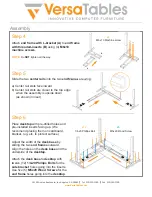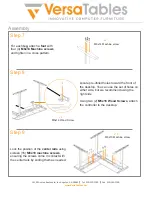14105
Avalon
Boulevard,
Los
Angeles,
CA
90061
|
Tel
310-353-7100
|
Fax
310-353-7109
www.VersaTables.com
fig. A
1/4-20 Phillips Bolt
x3
Insert three (3)
1/4-20 Phillips Bolts
into the threaded inserts shown (fig.A)
and hand tighten about halfway.
(
DO NOT
tighten all the way yet)
Tighten both bolts ensuring the tray is secured.
Ensure your tray is placed correctly (fig.c)
before tightening the bolts.
Pass the bolts through the widest portion of the
outter keyholes on the
cable management tray
by
lowering the tray onto the underside of the desktop.
Slide tray all the way in so bolts are over narrower
part of keyhole and back of the tray is flush against
back of the desktop. Use the lateral slots to adjust,
if necessary.
Step 14
a.
b.
c.
Assembly
*NOTE: If you purchased the ‘Desktop Power Bar’ add-on, skip this
step and refer to the ‘Add-on: Power Supply’ instruction sheet.
fig. C
fig. B