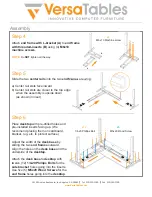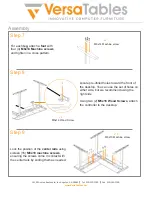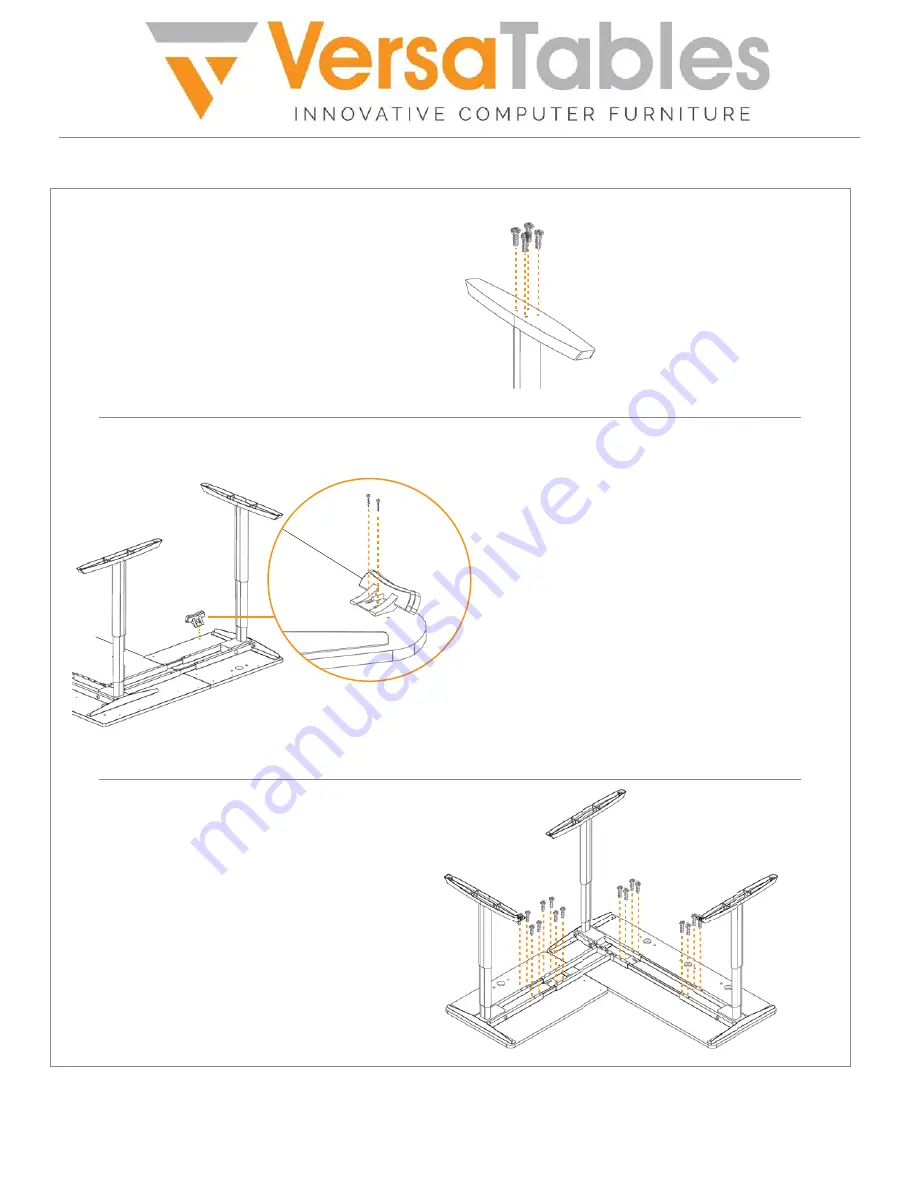
14105
Avalon
Boulevard,
Los
Angeles,
CA
90061
|
Tel
310-353-7100
|
Fax
310-353-7109
www.VersaTables.com
M6x10 Machine screw
x16
For each
leg
, attach a
foot
with
four (4)
M6x14 Machine screws
and tighten in a cross pattern.
M6x14 Machine screw
x4
Locate pre-drilled holes toward the front of
the desktop. You can use the set of holes on
either side, but we recommend using the
right side.
Using two (2)
M5x16 Wood Screws
, attach
the controller to the desktop.
Lock the position of the
center rails
using
sixteen (16)
M6x10 machine screws
,
ensuring the screws come in contact with
the center rails by sliding them as needed.
Assembly
Step 7
Step 8
Step 9
M5x16 Wood Screw
x2