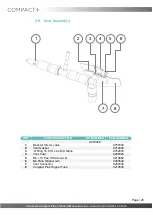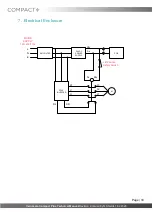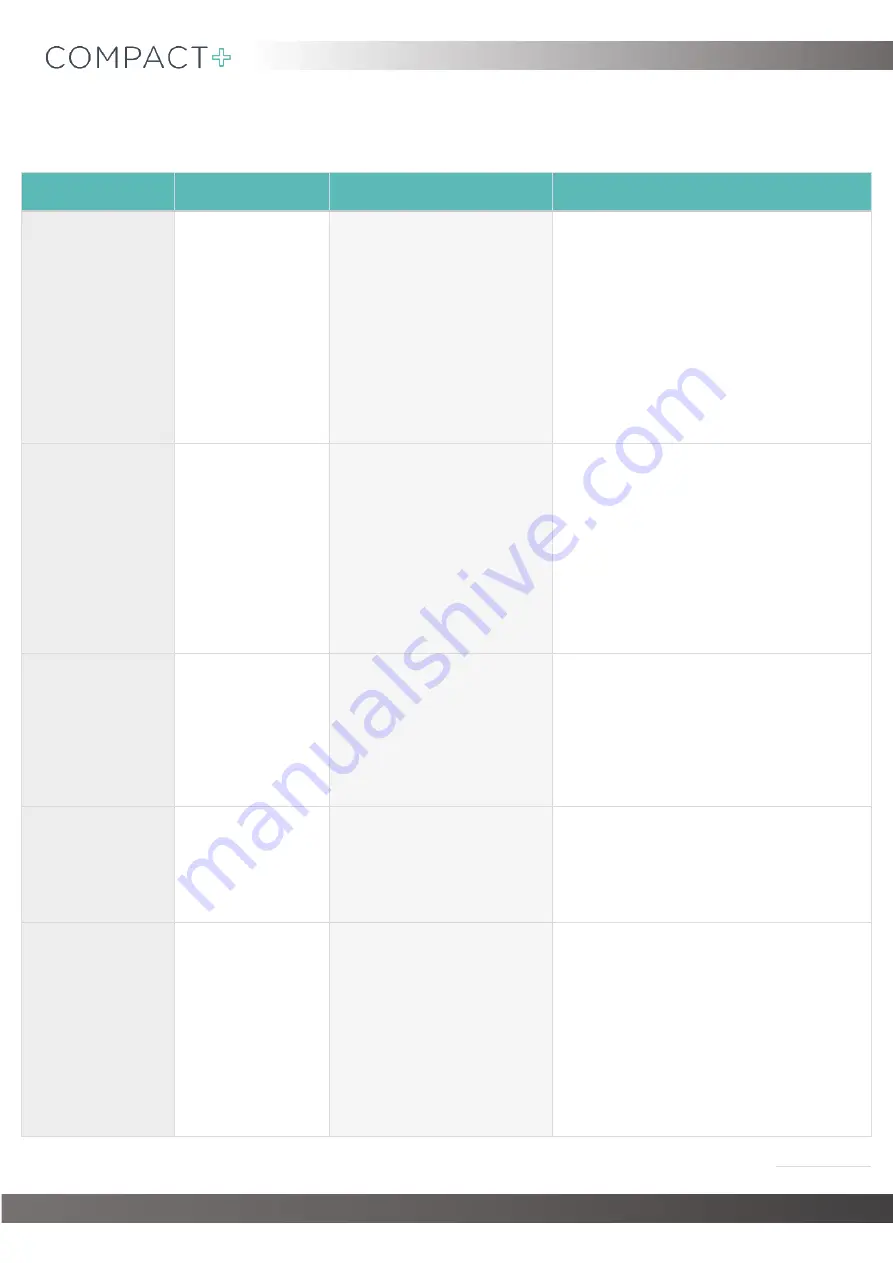
Vernacare Compact Plus Technical Manual-
Revision 2-Issued by N.Shields 14.2.2020
Page | 39
12.
Fault Finding
FAULT
EXPLANATION
OPERATOR CORRECTIVE
ACTIONS
MAINTENANCE CORRECTIVE
ACTIONS
‘BLOCKED
BLADES’
Error
Message
Displayed
Something is
jamming the
blades and
overloading the
motor, too many
items or non-
maceratable items
may have been
placed in the
machine.
Press start button to clear
error and resume the cycle.
If incorrect items have been
place in the hopper or the
problem persists call
maintenance
Abort cycle (press and hold start button).
Open lid and check for and remove
foreign objects or more than 1
disposable. Check for textiles wound
around the hub.
Check mechanical seal and motor
bearings (signs of water leakage, noise
from bearings)
‘BLOCKED
DRAIN’
Error
Message
Displayed
A build-up of
pressure in the
drains has been
detected which
could indicate a
blockage
Press start button to clear
error and resume the cycle.
If the problem persists call
maintenance
Abort cycle (press and hold start button),
open lid and check hopper drains freely
(use engineering functions to open drain
and rinse if required)
Check vent pipe is clear
Check pressure switch operates correctly
‘REFILLING
WATER please
wait…’
Error
Message
Displayed
The water tank
has not refilled,
the cycle will
continue when the
tank fills
No corrective action
required
N/A
‘LOW WATER’
Error Message
Displayed
The water tank
has not refilled
Press the start button to
clear the error and restart
the cycle, If the problem
persists call maintenance
Check water connection, valve and
supply pressure
Check sensor operates correctly
‘REFILL
DEODORISER’
Error Message
Displayed
(alternating
message)
The
deodoriser
has run out
and needs
topping up.
The machine
will continue
to run as
normal
We recommend using
Vernacare deodoriser for
best performance
Check sensor operates correctly