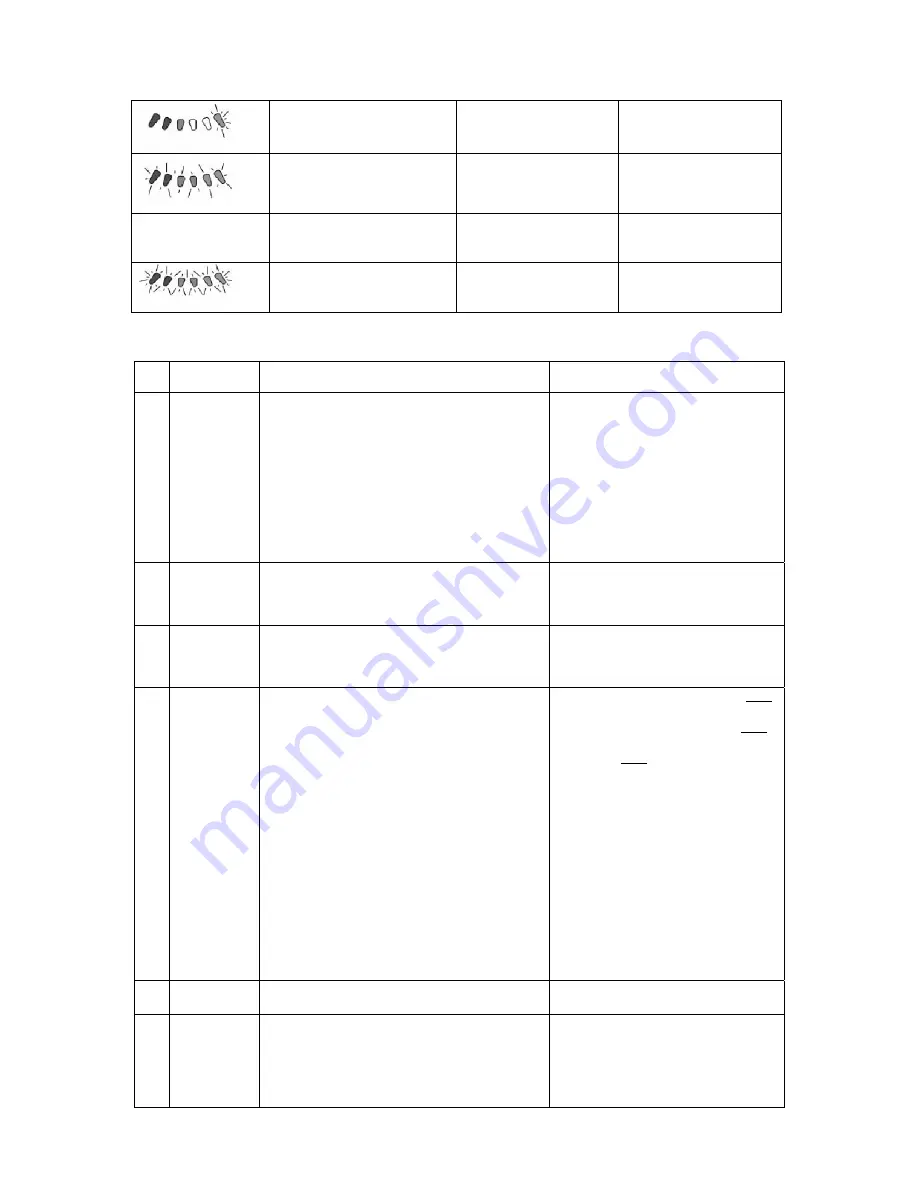
RAPIDO Instructions Manual
Status: April-03
27
The right, green LED blinks.
Shark is in the “Speed
limit“ mode.
The present charge is
indicated at the same time.
All LEDs blink slowly.
After starting the system,
the joystick is not in the
neutral position.
Shift the joystick to the
neutral position (release).
Display
Description
Meaning
Comments
All LEDs blink fast.
Fault
Ascertain the number of
blink codes for diagnosis.
Error codes for SHARK steering
No. Number Problem/Fault
Checking
0.
No indication of battery charge after the
steering has been switched on.
1. Check whether the steering is
properly connected to the battery
plug.
2. Check whether the batteries are
correctly connected to each
other.
3. Check the battery charge.
4. Check the steering and the
battery fuses to ascertain
whether they are defective,
removed or burnt out.
1.
1
Faulty operation
1. Possible safety switch-off or
operating error (joystick)
2. Put the joystick in the neutral
position and restart the system.
2.
2
Battery fault
1. Ceck the batteries and the
cabling.
2. Batteries might have to be
replaced.
3.
3
Left motor (or connection) defective.
1. Check whether the plugs of both
motors are inserted properly.
2. Check the plug contacts of both
motors for corrosion or damage.
3. Check
both motors with an Ohm
meter. Unplug the motors and
test the connection. If the reading
is > 1 Ohm or < 100 milli-Ohms,
the motor is defective.
4. Check the resistance between
the motor and its housing.
Measure every contact between
the motor and its housing by
using an Ohm meter. If the
resistance is < 1 MegOhm, the
motor is defective.
ATTENTION: If a fault is found in
one motor, the other one might
also be defective.
4.
4
Right motor (or connection) is defective.
As described above.
5.
5
Left parking brake (or connection) is defective. 1. Are the plugs of both motors
inserted properly ?
2. Check the contacts for corrosion
or damage.
3. Test the parking brake. Measure
the resistance of all connections




































