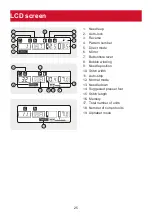12. Mirror button
The direct stitches 1-7 and stitches 00-
17, 26-99 can be mirrored, pressing the
"
" button will sew a reflection pattern
from your selected stitch.
The LCD displays the mirror function
and the machine continues to sew
the reflected pattern until the mirror
function is pressed again in order to be
cancelled.
When the mirror function disappears
from the LCD screen, the machine will
continue to sew the normal stitch.
If you change the stitch setting, the
mirror function will be cancelled
accordingly. If you need the reflection
pattern, then press the mirror button
again.
Select the pattern.
33
Содержание Claire
Страница 73: ...Press the button to leave the memory mode and return to direct mode 71 ...
Страница 80: ...021H2L0102 A EN ...