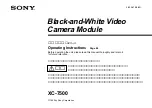36
Operation Buttons
The most important functions
at a glance
Mirror button (C) (see page 147)
The Direct Patterns 1–7 and Patterns 00–14, 27–99
can be mirror imaged along a vertical axis by pressing
the button.
The LCD will display the mirror function and the machine
will continue to sew the reflected pattern until the mirror
function is pressed again to cancel the mirror function.
When the mirror function disappears from the LCD
screen, the machine will continue to sew the normal
stitch.
If you change the pattern setting, then the mirror func-
tion will be cancelled accordingly. If you need the reflec-
tion pattern, then press the mirror button again.