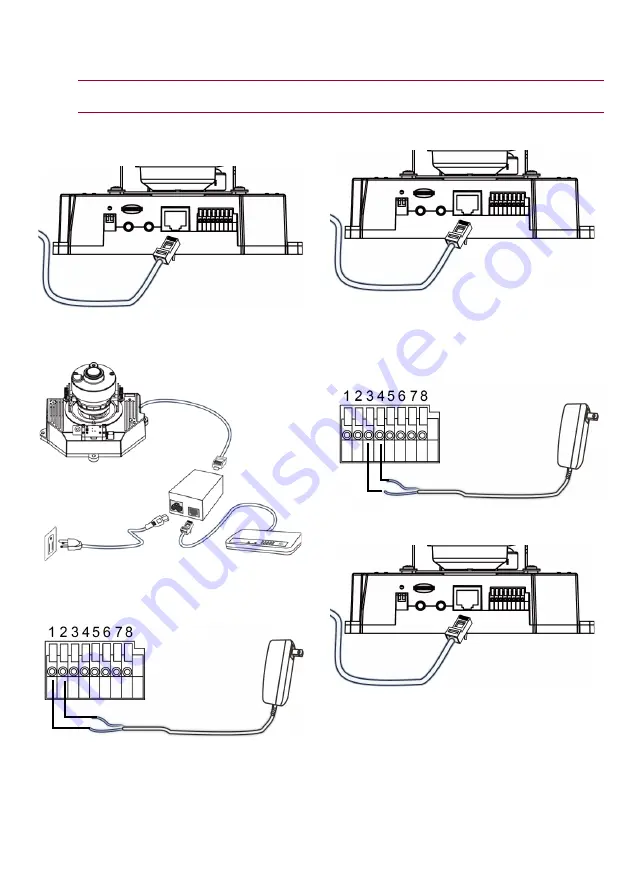
3
Powering the Nextiva S5100FD Models
The Nextiva S5100FD models use 12V DC or 24V AC for power and is also Power-over-Ethernet
(PoE)-compliant, allowing transmission of power and data via a single ethernet cable.
CAUTION:
Never use a PoE connection and a 12V DC or 24V AC connection at the same time. This may
damage the device.
►
To use a 802.3af compliant PoE kit:
1. Plug a category 5e cable into the RJ-45 connector
on the side of the IP camera.
2. Plug the other end of the cable into a POE
ethernet switch or to the DATA&PWR port of a
POE injector.
►
To use a 12V DC power supply:
1. Connect the DC power supply cable to pin 1
(GND) and 2 on the terminal block.
2. Plug a category 5e cable into the RJ-45 connector
on the side of the IP camera.
3. Plug the power supply cable to the power outlet.
►
To use a 24V AC power supply:
1. Connect the AC power supply cable to pin 3 and 4
on the terminal block.
2. Plug a category 5e cable into the RJ-45 connector
on the side of the IP camera.
3. Plug the power supply cable to the power outlet.
Black
Red






