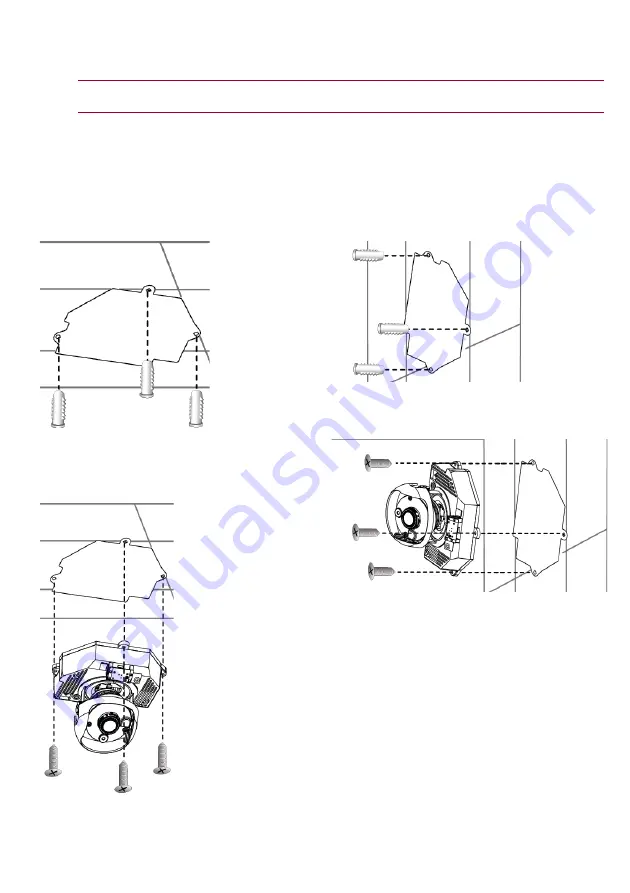
2
Installing the Nextiva S5100FD Models
The Nextiva S5100FD has a sophisticated 3-axis mechanism design that offers a flexible and easy hardware
installation for either ceiling or wall mount.
CAUTION:
Verint will not be held liable for damages to persons or property due to the improper installation of
the Nextiva S5100 series IP cameras.
►
To install on the ceiling:
1. Remove the dome cover using the supplied
screwdriver.
2. Attach the supplied alignment sticker to the wall.
3. Drill three pilot holes through the three circles on
the sticker into the wall.
4. Hammer the supplied plastic anchors into the
holes.
5. Insert the supplied three screws on each side of
the camera base.
6. Secure the camera to the ceiling with a
screwdriver.
►
To install on the wall:
1. Remove the dome cover using the supplied
screwdriver.
2. Attach the supplied alignment sticker to the wall.
3. Drill three pilot holes through the three circles on
the sticker into the wall.
4. Hammer the supplied plastic anchors into the
holes.
5. Insert the supplied three screws on each side of
the camera base.
6. Secure the camera to the wall with a screwdriver.






