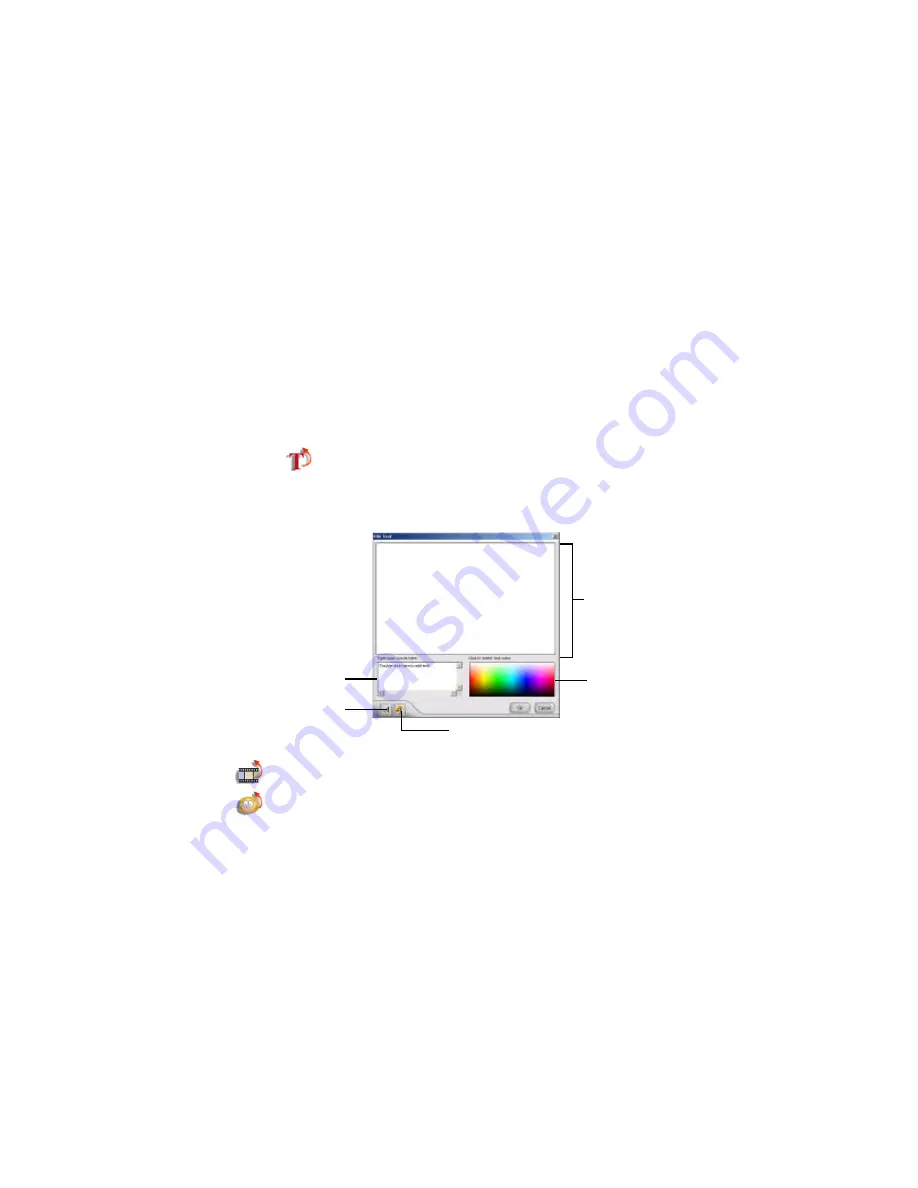
35
Applying Text, Images, Videos, and Animated
Characters
Adding and Editing Text
a) Click [
New Text
] to add new text to the scene/page.
b) Double-click on the text to edit it. A screen similar to the one below
appears:
The following are the application buttons and their description:
[
Insert Video
] - Insert a new video clip.
[
Insert Image
] - Insert a new image.
Preview font
Select font color
Type text in here
Select font
Apply effects to font
Содержание Velocity Connect
Страница 1: ...1 VEO VELOCITY CONNECT User s Guide...






























