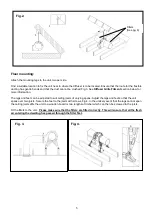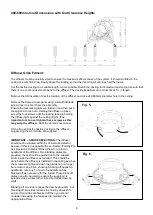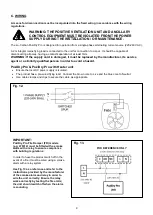10
Boost Switch Link Connector option (Ref:- 411150)
IMPORTANT:
Do not connect mains or any other device to the remote boost cable. It is only intended to
be linked via a remote volt free switch to activate the boost function.
1)
Connect the boost cable (supplied with 411150) to the connector under the display (on the fan).
2)
Wire the boost switch to the two terminals within the junction box. Ensure the cable is secured properly.
The switch links the two wires together to activated boost remotely. Once deactivated the fan overruns for
the set timeout period (*see bst timer within the fan menu).
a.
Normally open – normal mode/trickle
b.
Closed link
– boost is activated.
*Within the fan menu “bst” can be set to have an overrun timer of either 0, 1hr, 2hr, 4hr, 8hr.