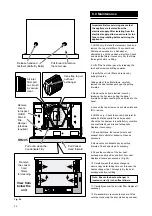27
10.3
Extract fan and Inlet fan
1. Lift off the front door panel by releasing the
two hand screws and lifting up wards.
2. Loosen the two screws on the side plate and
lift to remove.
3. Release the clip on the plastic plug and
disconnect the plug.
4. Slacken the two rear fan bracket screws.
5. Remove the two front fan bracket screws and
remove the fan assembly.
Note the position of the fan bracket relative to
the fan.
6. Remove the bracket and re-fit to the new fan.
7. Re-assemble with the new fan in reverse
order ensuring the cable does not foul the fan
motor. Check the electrical installation for;
Earth continuity, short circuits, resistance to
earth and correct polarity.
10.4
Fan capacitor
1. Lift off the front door panel by releasing the
two hand screws and lifting up wards.
2. Loosen the two screws on the side plate and
lift to remove.
3. Release the clip on the plastic plug and
disconnect the plug.
4. Slacken the two rear fan bracket screws.
5. Remove the two front fan bracket screws and
remove the fan assembly.
6. Disconnect the two 2.5 mm spade terminals
from the capacitor.
7. Cut the two cable ties and remove the
capacitor.
8. Re-assemble in reverse order with the new
capacitor and use the new cable ties provided.
Ensure the cable does not foul the fan motor.
Check the electrical installation for; Earth
continuity, short circuits, resistance to earth
and correct polarity.
10.0 Changing Components
Removal
of the
Lefthand
Fan
(righthand
fan similiar)
Wiring
Service
FRONT
UP
Push Fan
Assenbly
to the left
and pull
away from
unit
Slacken
the 2 rear
securing
screws
Fan support
bracket
Fan support
bracket
Release
the
electrical plug
Fan
Fan
capacitor
Fan
capacitor
Fan securing
screws 4 off
Cable ties
Cable ties
Spade
terminals
Remove
the 2 front
securing
screws
WHC0020A
HR205
Warning
Remove
LH cover
to access
the LH
Fan
Fig. 26
Содержание HR205
Страница 29: ...29 This page is intentionally blank...
Страница 36: ...372705C 0208...