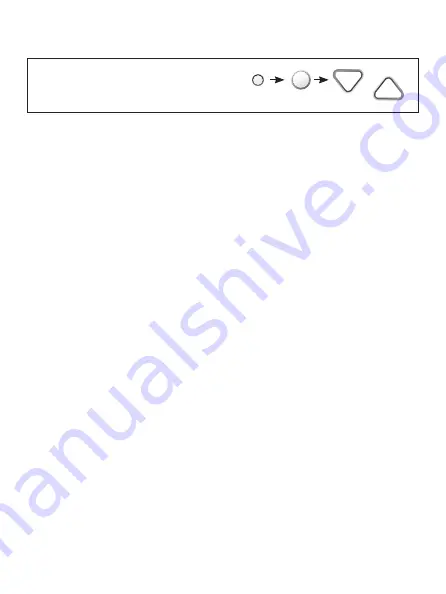
24
Dual Fuel
(Setup Steps 59 - 62)*
This feature is for heat pump applications only.
Steps
56 - 59
will only appear if the
thermostat jumper is set J1 for Heat Pump and J3 is set for Gas Heat.
Dual Fuel On, Off, (Setup Step 59) - On -
Tells the thermostat an outdoor temperature
or a demand for third stage heat will be used to stop running the heat pump and only
run a fossil fuel source of heat.
NOTE: Once the change to fossil fuel is made, the heat demand must finish with fossil
fuel. Additional heat demands within 10 minutes will also use fossil fuel, regardless of
outdoor temperature.
Setup steps 61-63 will only appear if step 60 is set to ON.
Dual Fuel Changeover on Outdoor Temp (setup step 60)
- ON: the change from
Heat Pump to a fossil fuel source of heat will be based on outdoor temperature. (a local
outdoor sensor is required for ‘ON’)
OFF:
Heat Pump heating will be terminated when there is a demand for third stage heat
and a switch to fossil fuel will be made.
Dual Fuel Balance Point (setup step 61)
- (0˚ - 60˚ ) Specifies the outdoor temperature
at which the heat pump will cease operating and a fossil fuel source of heat is used.
Dual Fuel Changeover Delay (setup step 62)
- (0 - 90) Specifies the number of
seconds the heat pump is allowed to continue running after a fossil fuel heat source has
been engaged.
Fan Off Delay in Seconds*
(Setup Step 63)
This feature allows the user to increase the cooling or electric strip heating efficiency of
the system. The thermostat may be programmed to continue running the fan after a call
for cooling or electric strip heating has been satisfied. This delay can be set for 0, 30,
60, 90, or 120 seconds. If set to 0, the fan will not run after a call for cooling or electric
strip heating has been satisfied.
Fahrenheit or Celsius (Setup Step 64)
This feature allows the thermostat to display temperature in Fahrenheit or Celsius.
Setup Steps
Press the SETUP button, then press MODE repeatedly until the
desired setup step appears. Use the WARMER or COOLER buttons
to make selection. Press MODE to advance to the next step.
Press/hold MODE to go backwards to prior steps. Press SETUP to
leave the setup screens.
WARMER
COOLER
MODE
SETUP
Содержание EXPLORER RESIDENTIAL T3950-IAQ
Страница 6: ...2 Setup Buttons SENSOR Get To Know Your Thermostat ...
Страница 12: ...8 Air Patrol ...
Страница 52: ...P N 88 1015 Rev 4i 11 24 20 Patent Pending ...






























