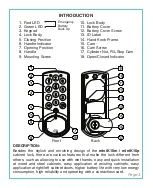Page 7
• To Unlock:
1- Press any number button for wake the lock up.
2- Present the card which closed the lock to the keypad in 3 seconds.
3- Turn the handle to the unlocked position.
Cardless personal operation (if selected)
• Change Password: (default “1010”)
1- Press the key and then enter the current password by using
keypad, press the key again.
2- And then enter the new password by using keypad.
• To Unlock with Password: (default “1010”)
1- Enter the user password. 2- Turn the handle to the unlocked position.
• To Unlock with Master or Service Card:
1- Press the key for wake the lock up.
2- Present Master or Service Card to the keypad in 3 seconds.
3- Turn the handle to the unlocked position.
USER PASSWORD
OLD PASSWORD
NEW PASSWORD