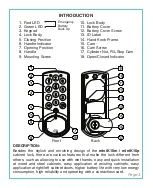Page 16
LIGHT AND AUDIO WARNINGS:
GENERAL WARNINGS:
-
Read manual before using lock.
-
Periodically check nuts and screws to be tightened.
-
Do not over-tighten nuts or screws. Do not use an electric screw
gun during installation unless equipped with a torque adjuster.
The maximum torque on the cylinder screw is 2Nm.
-
Set and test user and master password prior to installing the lock
-
Change all default passwords with your own passwords.
-
Common sense, but we must say it... Do not keep the passwords in
the cabinet where the lock is being installed!
-
It is not possible to open lock if installed and you forget the user and
master password.
-
Lock gives a warning beep when incorrect passwords have been
entered in repeatedly.
-
Not possible for front side of lock to be opened by breaking or trying
to force open lock.
-
Use CR2450 3.0V Lithium batteries.
-
Remember that battery consumption is high when programs 2, 3,
and 7 are active.
Password / card
is accepted
Green LED blinks with 2 repeated audio warnings.
Wrong password
/ card
Red LED blinks with 4 repeated audio warnings.
Low batterty
Red LED blinks 5 times after each operation.
Lock is open
8 audio warnings heard at every second (K10m) / every
5 seconds (K10p) after one minute of opening the lock.