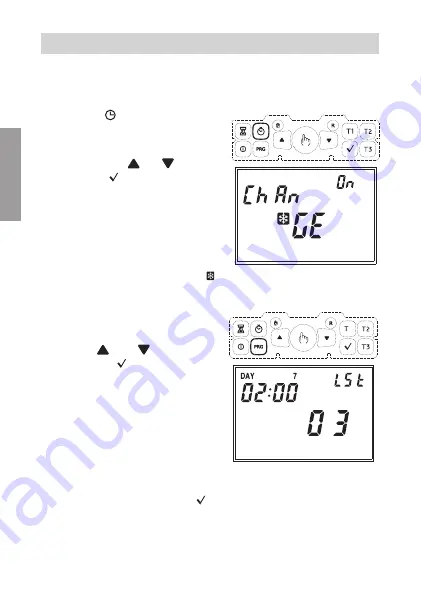
English
- 54 -
Mithos Chronothermostat User Manual
To modify the set values, press the
"PRG"
key. The parameter corresponding
to the modification will start flashing.
Press the
“ ”
and
“ ”
keys to modify
the values and
“ ”
to confirm.
The settings for both menus are, in order:
- week of the month
(
1ST
first,
2ND
second,
3RD
third,
4TH
fourth,
LST
last)
-
day of the week
-
month
-
changing hour
At the end of each menu, press the
" "
key again to access
the next menu or to exit and return to the normal view.
The default values set for the automatic time change are:
-
winter
summer change: last Sunday of March at 02:00
-
summer
winter change: last Sunday of October at 03:00
ADVANCED FUNCTIONS
Automatic change CET / DST
The chronothermostat allows to automatically move from the CET (Central European
Time) to DST (Daylight Saving Time) and vice versa.
Holding the
" "
key for at least 3
seconds, the display will show the writing
"Change"
and field
(15)
will flash the
writing
"On"
or
"OFF"
.
Choose using the
" "
or
" "
keys and
confirm with
" "
.
If the choice is OFF, you will exit the menu
and the chronothermostat will not execute
the hour change. If the choice is ON, then
two other menus will be displayed, which
define respectively the hour change from
-
winter
summer
-
summer
winter (on field
(20)
the
" "
symbol will appear)























