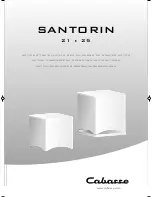28
.
w w w . v e l o d y n e . c o m
Digital Drive User’s Manual
NOTE: The following step shows using the graphic equalizer (using fixed frequencies and Q) to
equalize the room.
18. Next, return to the EQ setup screen and adjust the graphical EQs to eliminate peaks and
valleys from the room response. Use the right and left arrow keys to position the cursor
over the EQ you wish to adjust. If you see a peak in the response at, say, 25Hz (this would
be evident in the “SYSTEM RESPONSE” graph), simply navigate the cursor to the EQ that
corresponds to 25Hz and use the up or down arrow keys to “slide” the EQ up or down. An
example of this is shown below:
Содержание Digital Drive 1812
Страница 1: ...Digital Drive U S E R S M A N U A L Featuring Software Version 2 0 Series...
Страница 2: ...Caution i w w w v e l o d y n e c o m Digital Drive User s Manual...
Страница 3: ...Attention ii w w w v e l o d y n e c o m Digital Drive User s Manual...
Страница 4: ...Vorsicht iii w w w v e l o d y n e c o m Digital Drive User s Manual...
Страница 5: ...Attenzione iv w w w v e l o d y n e c o m Digital Drive User s Manual...
Страница 12: ...6 w w w v e l o d y n e c o m Digital Drive User s Manual Figure 2 Digital Drive Rear Panel Connections...
Страница 25: ...19 w w w v e l o d y n e c o m Digital Drive User s Manual Upon pressing 5 you should see the following screen...