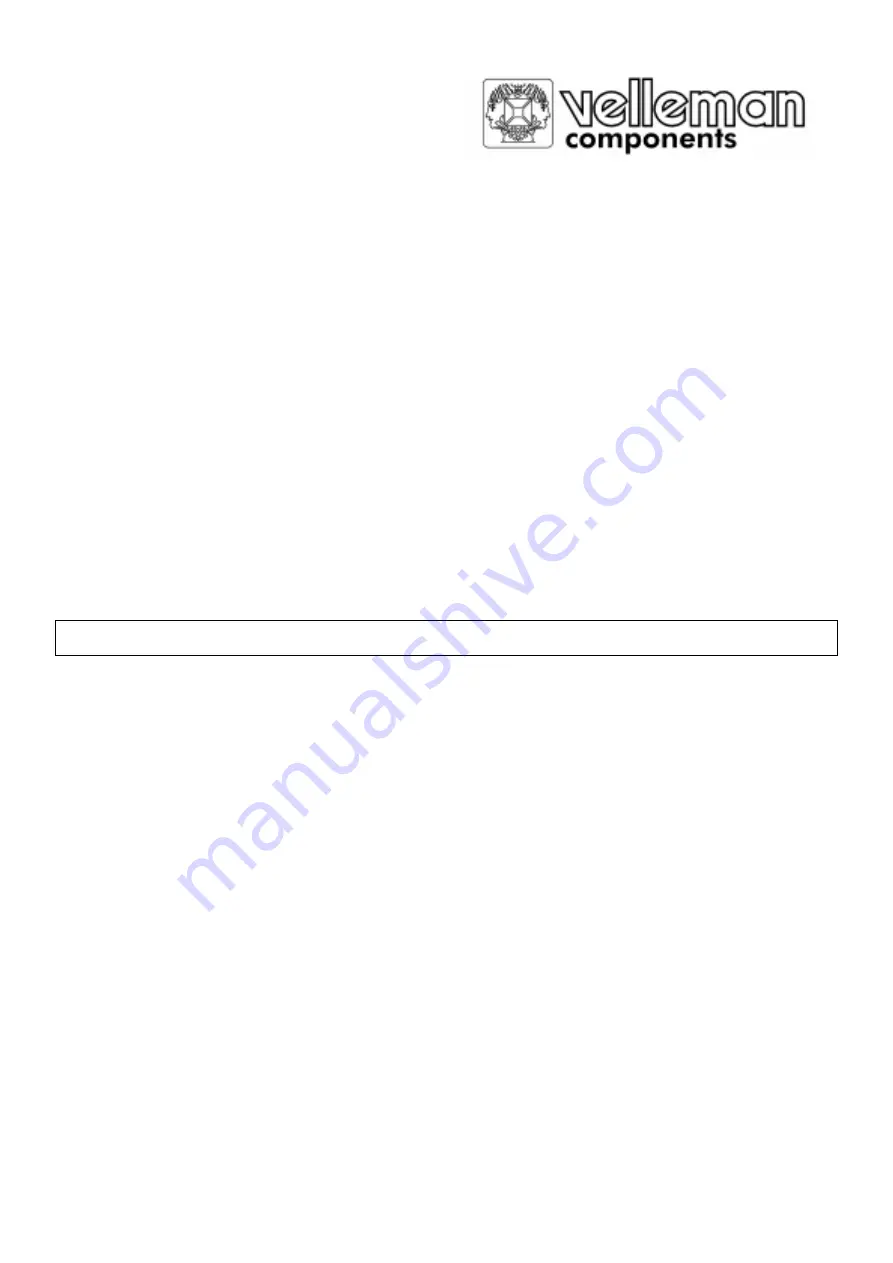
WT401 VELLEMAN
1
WT401
Multifunctional Rotary Clock
Multifunctionele klok met draairegelaar
Horloge multifonctions avec réglage rotatif
USER MANUAL
GEBRUIKERSHANDLEIDING
MANUEL D’UTILISATION
WT401 -- Multifunctional Rotary Clock
1. Introduction
Thank you for buying the WT401 ! We are confident that this multifunctional rotary clock will
serve you well. Apart from displaying the current local time, the WT401 can also display the
current time for 21 cities from 16 different time zones. The device is also equipped with a
calendar function, an alarm and a timer function.
2. Features
1) Calendar
: the year can be set between 1995 and 2015, complete with months
and days.
2) Time
: hours and minutes are displayed.
3) Alarm
: integrated alarm function.
4) Timer
: from
to
hrs.
5) "World time"
: the device can display the time for 21 cities located in 16 different
time zones.
6) Audible key operation : facilitates the operation of the device.
7) Four operation modes : turn the device over to install one of four different modes, viz.
time/calendar mode, "world time" mode, alarm mode and timer mode.
- Before setting the time and the date, the user should open the battery compartment and
remove the battery insulator. Close the battery compartment afterwards. The user should
also remove the protective foil from the LCD.



























