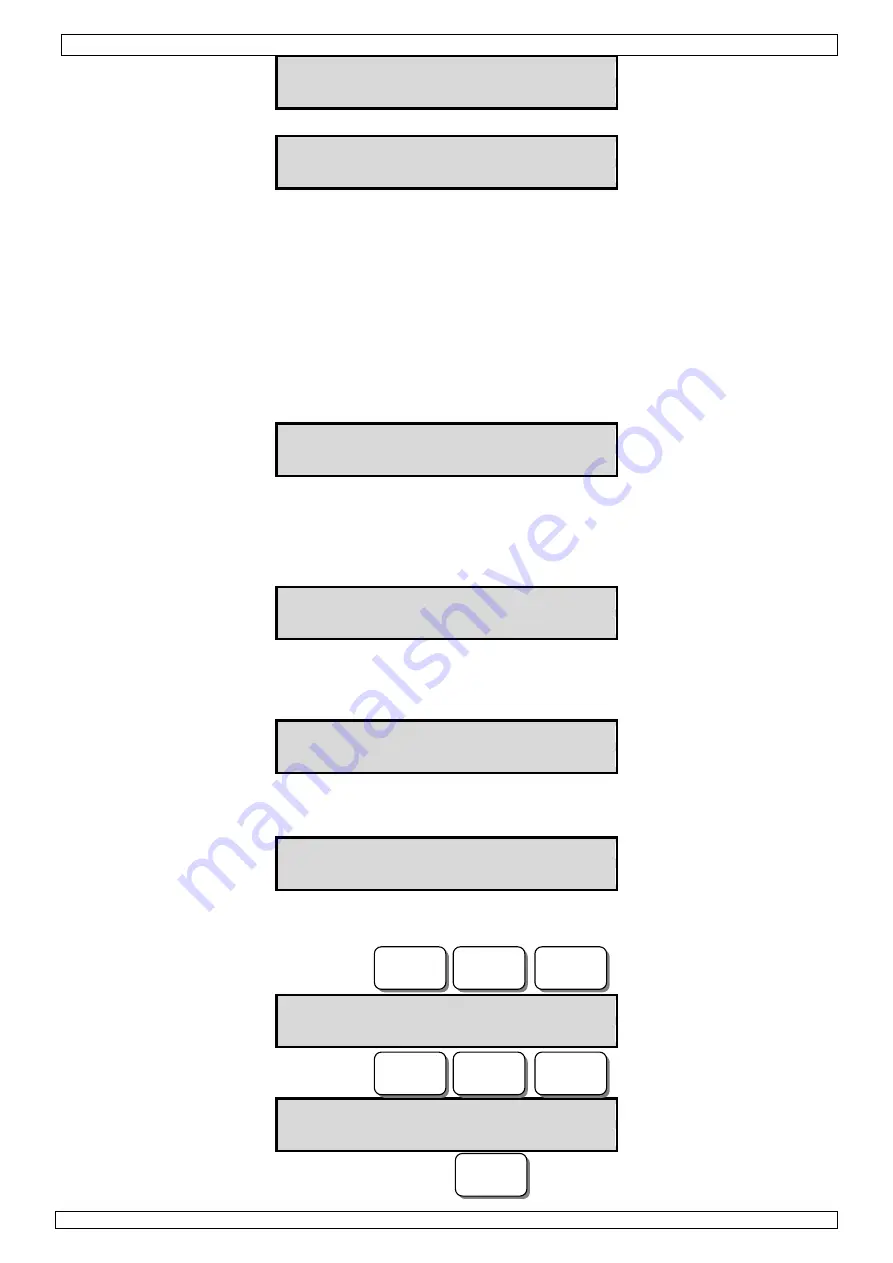
HAM06WS
18.04.2017
©
Velleman nv
7
Input arm zone
**
Next, choose between 4 different alarm types for each zone.
1. Instant
2. delay
3. 24Hr
4. bypass
Instant
The alarm will immediately be triggered and the central unit will display a message. This mode is
suited for window sensors. The message “SECURITY ALARM” will be displayed when the alarm is
triggered.
Delay
Same alarm mode as above but with a programmable delay. The central unit will wait until the delay
has expired before triggering the alarm. This mode allows the user to deactivate the alarm first when
entering a secured zone. The message “SECURITY ALARM” will be displayed.
Remark: The instant and delay modes can only be used in ARMED mode.
24Hr
This mode will not be used as an intrusion alarm but rather as a smoke, gas or panic alarm. The alarm
can also be triggered when the system is in DISARMED mode. This mode will display 3 message types.
1. Smoke
2. Gas
3. Panic
1. Smoke: smoke alarm; 2. Gas: gas alarm; 3. Panic: panic alarm
Bypass
The alarm zone has been deactivated.
“Setup” Menu
This “Setup” menu has following submenus:
1. Alert
2. Home
3. Call
4. Del home
Submenu 1 - Alert
Here, the user can program the alarm time. The connected siren will sound when the alarm is
triggered. The message “Set alarm time” will be displayed. The value must be between 0 and 999
seconds. Make sure to enter 3 digits: enter a time of 9 seconds as “009”.Confirm with the # button.
Set alarm time
***
Submenu 2 - Home
This menu is used to program which zones will be deactivated in HOME mode. The user will be able to
move freely in each of the deactivated zones without triggering the alarm.
Set arm zone NO
XX
Enter the zone to be deactivated and confirm with the # button and do so for each additional zone.
Return to the previous menu by pressing the * button after having entered all the desired zones.
Example: Zones 01 and 03 must remain deactivated when the system is in GUARD mode (HOME).
Set arm zone NO
01
Set arm zone NO
03
#
0
1
#
0
3
*




















