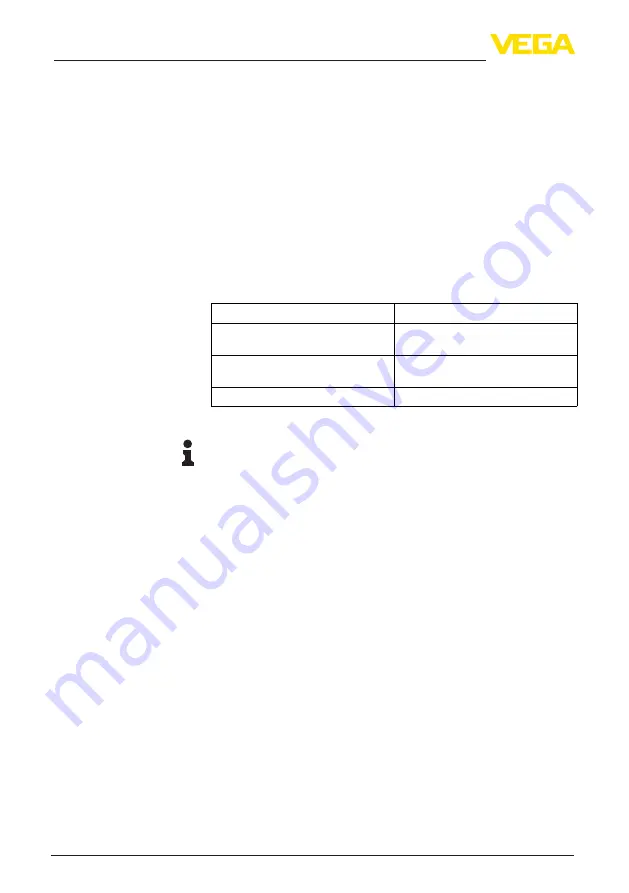
20
6 Setup with a controller
VEGACAL 67 • For connection to a controller
31761-EN-200317
6.3 Continuous level measurement
Continuous measurement requires a constant dielectric value, i.e. the
measured product should have constant properties.
Select the stage with the measuring range selection switch on the
electronics module of the probe according to the following table.
Look in the row that corresponds to your product and select an ap-
propriate range according to the length of your probe.
The listed lengths do not completely correspond to those of the
actually available measuring probes. If the product has a dielectric
constant that lies between the values stated in the table, the max. per-
missible probe length for each range must be calculated accordingly.
For longer lengths or if there is no information available in the chart,
select range 3. If you are not sure, always set the measuring range
selection switch to the next higher stage.
VEGACAL 67
non-conductive and dielectric con-
stant = 2
0 - 6 m = range 1/6 - 30 m = range 2
non-conductive and dielectric con-
stant = 10
0 - 1 m = range 1/1 - 5 m = range 2
conductive or dielectric constant > 50 -
Tab. 1: Range setting
Tip:
For min. adjustment the vessel should be as empty as possible, and
for max. adjustment, as full as possible. If the vessel is already full,
start with max. adjustment.
1. Set range changeover switch on the capacitive probe according
to the above table
2. When connecting to an analogue input card of a PLC, take note
of the operating instructions manual of the input card. The vessel
must be as empty as possible for empty adjustment and as full as
possible for full adjustment.
If the indication cannot be set to 100 %, proceed as follows:
•
If the indication does not reach 100 %, you have to set the range
selection switch on the probe one stage lower.
•
If the indication exceeds 100 % and cannot be reset, you have
to set the range selection switch of the probe to the next higher
stage. In both cases you have to repeat the adjustment.
1. Set range changeover switch on the capacitive probe according
to the above table
2. Carry out the adjustment on the controller (see operating
instructions manual of the controller: "Adjustment with medium")
When connecting to an analogue input card of a PLC, take note of the
operating instructions manual of the input card. The vessel must be as
empty as possible for empty adjustment and as full as possible for full
adjustment.
If the indication cannot be set to 100 %, proceed as follows:
General information
Analogue input card of
a PLC
VEGAMET series 300, 600
controller
Содержание VEGACAL 67
Страница 3: ...3 Contents VEGACAL 67 For connection to a controller 31761 EN 200317 Editing status 2020 03 03...
Страница 33: ...33 Notes VEGACAL 67 For connection to a controller 31761 EN 200317...
Страница 34: ...34 Notes VEGACAL 67 For connection to a controller 31761 EN 200317...
Страница 35: ...35 Notes VEGACAL 67 For connection to a controller 31761 EN 200317...















































