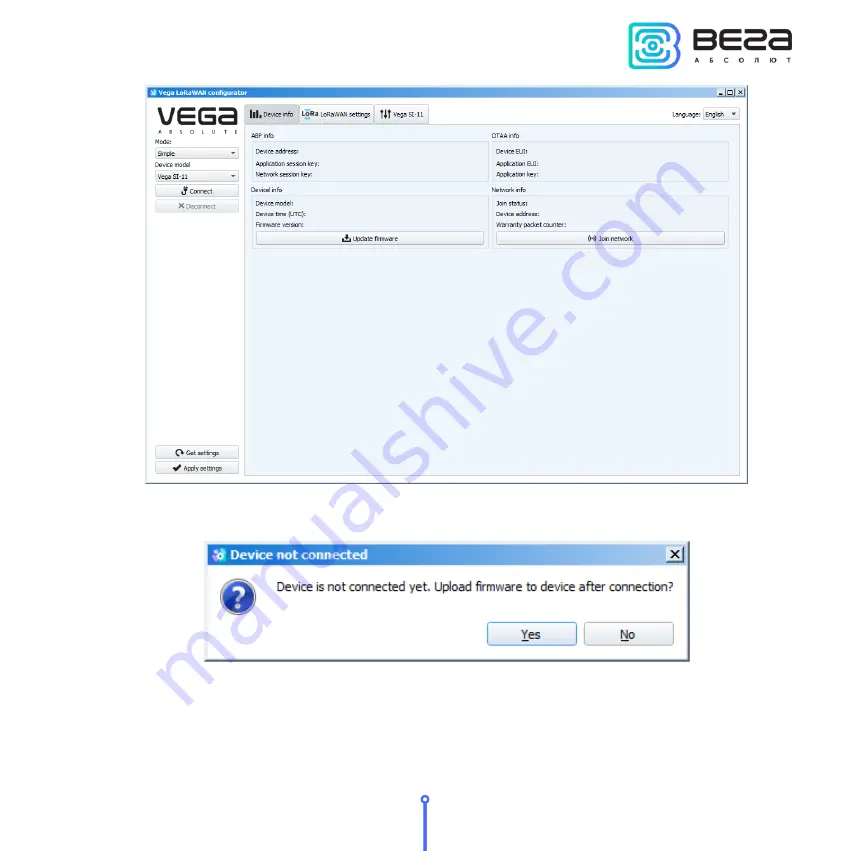
Vega TS-11 / User Manual
21
Revision 02 - 27.12.2017
3. Press ‘Update firmware’ button. The dialog window will appears. Choose ‘Yes’ and
specify the path to the firmware file with the extension *.vbf
4. Connect the network tester to a personal computer via a USB port and turn on the
network tester. After the tester is turned on, the bootloader runs (the firmware update program)
which activity is displayed with the inscription ‘BOOT’.
Содержание TS-11
Страница 2: ......
Страница 28: ......
Страница 29: ...vega absolute ru User Manual Vega Absolute OOO 2017...







































