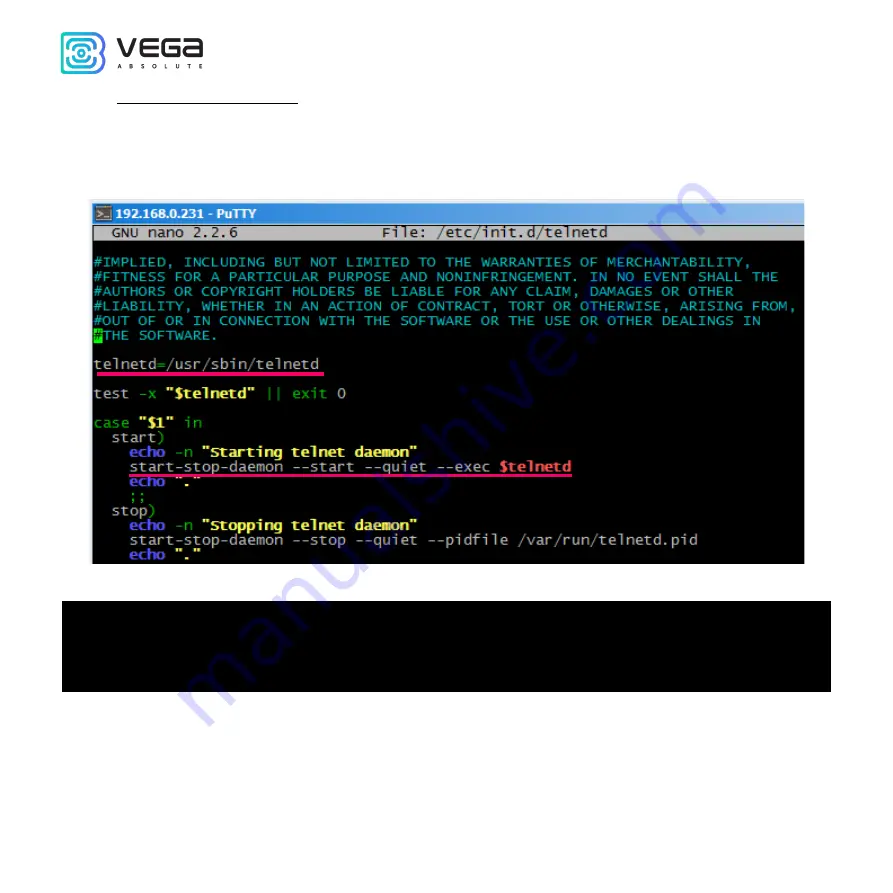
Vega BS / User Manual
40
Revision 26 of 13 April 2022
To change telnet port:
1.
Enter at the command line of the terminal program /etc/init.d/telnetd stop
2.
Enter at the command line killall -15 telnetd
3.
Open file nano /etc/init.d/telnetd - and find strings:
4.
Enter strings highlighted in red (instead of "2224" enter the desired port number):
telnetd=/usr/sbin/telnetd
port="-p 2224"
...
start-stop-daemon --start --quiet --exec $telnetd
-- $port
Save file and enter at the command line /etc/init.d/telnetd start






















