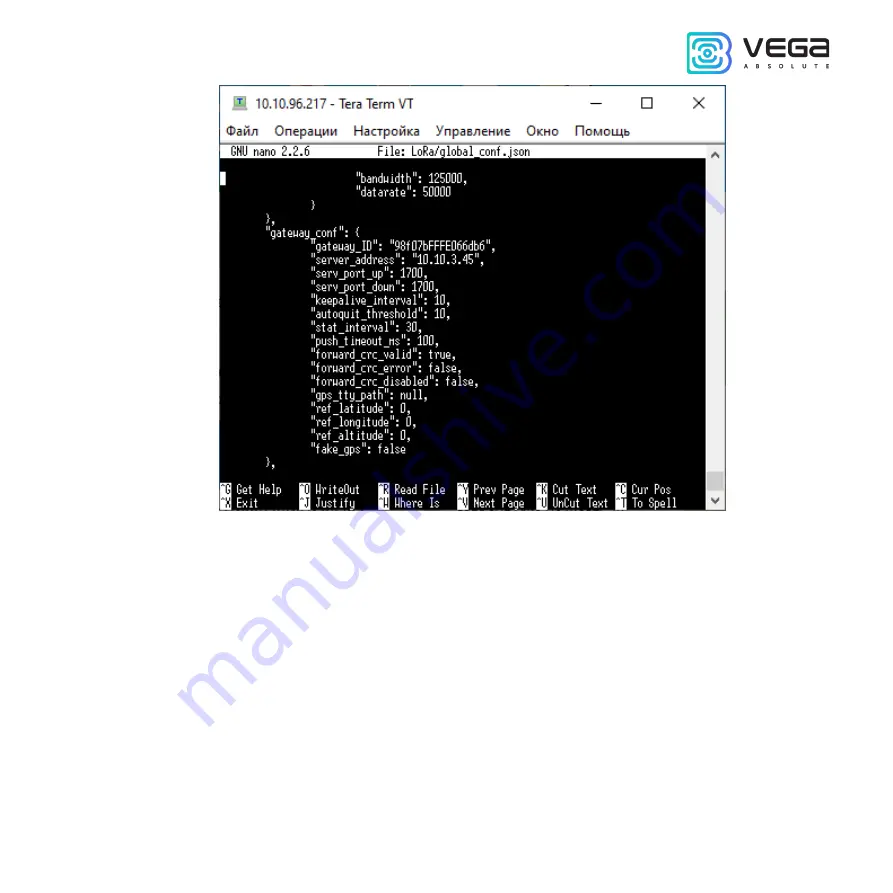
Vega BS / User Manual
29
Revision 26 of 13 April 2022
In order to communicate with the server correctly, you should make sure that these
UDP port parameters correspond to those specified in the server configuration file (see details
in the «IOT Vega Server Manual»).
To replace configuration file (for example, for change frequency plan) you need to
make the following steps:
1.
Go to Packet forwarder directory by the command:
cd LoRa/cfg/
2.
If there is no file with the required frequency plan in the specified directory, then
download it from the FTP storage using the command (following command is exactly
for that file):
wget






























